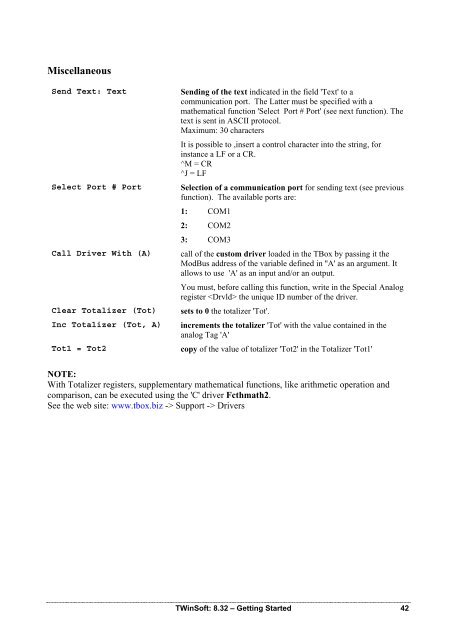CSE-Semaphore TWinSoft Manual - ioSelect
CSE-Semaphore TWinSoft Manual - ioSelect
CSE-Semaphore TWinSoft Manual - ioSelect
You also want an ePaper? Increase the reach of your titles
YUMPU automatically turns print PDFs into web optimized ePapers that Google loves.
Miscellaneous<br />
Send Text: Text Sending of the text indicated in the field 'Text' to a<br />
communication port. The Latter must be specified with a<br />
mathematical function 'Select Port # Port' (see next function). The<br />
text is sent in ASCII protocol.<br />
Maximum: 30 characters<br />
It is possible to ,insert a control character into the string, for<br />
instance a LF or a CR.<br />
^M = CR<br />
^J = LF<br />
Select Port # Port Selection of a communication port for sending text (see previous<br />
function). The available ports are:<br />
1: COM1<br />
2: COM2<br />
3: COM3<br />
Call Driver With (A) call of the custom driver loaded in the TBox by passing it the<br />
ModBus address of the variable defined in ''A' as an argument. It<br />
allows to use 'A' as an input and/or an output.<br />
Clear Totalizer (Tot) sets to 0 the totalizer 'Tot'.<br />
You must, before calling this function, write in the Special Analog<br />
register the unique ID number of the driver.<br />
Inc Totalizer (Tot, A) increments the totalizer 'Tot' with the value contained in the<br />
analog Tag 'A'<br />
Tot1 = Tot2 copy of the value of totalizer 'Tot2' in the Totalizer 'Tot1'<br />
NOTE:<br />
With Totalizer registers, supplementary mathematical functions, like arithmetic operation and<br />
comparison, can be executed using the 'C' driver Fcthmath2.<br />
See the web site: www.tbox.biz -> Support -> Drivers<br />
<strong>TWinSoft</strong>: 8.32 – Getting Started 42