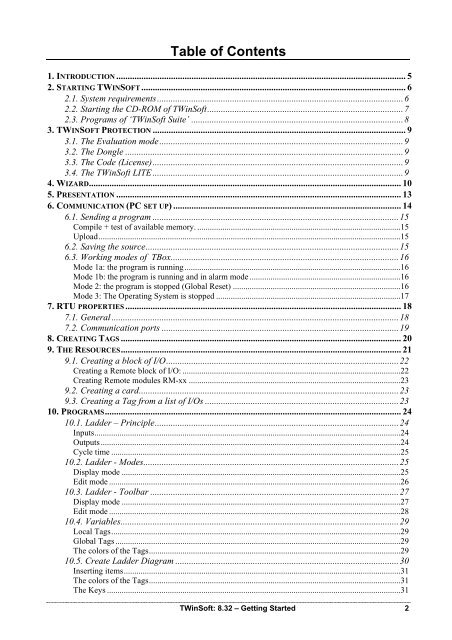CSE-Semaphore TWinSoft Manual - ioSelect
CSE-Semaphore TWinSoft Manual - ioSelect
CSE-Semaphore TWinSoft Manual - ioSelect
You also want an ePaper? Increase the reach of your titles
YUMPU automatically turns print PDFs into web optimized ePapers that Google loves.
Table of Contents<br />
1. INTRODUCTION ............................................................................................................................... 5<br />
2. STARTING TWINSOFT .................................................................................................................... 6<br />
2.1. System requirements............................................................................................................6<br />
2.2. Starting the CD-ROM of <strong>TWinSoft</strong>......................................................................................7<br />
2.3. Programs of ‘<strong>TWinSoft</strong> Suite’ .............................................................................................8<br />
3. TWINSOFT PROTECTION ............................................................................................................... 9<br />
3.1. The Evaluation mode...........................................................................................................9<br />
3.2. The Dongle ..........................................................................................................................9<br />
3.3. The Code (License)..............................................................................................................9<br />
3.4. The <strong>TWinSoft</strong> LITE ..............................................................................................................9<br />
4. WIZARD......................................................................................................................................... 10<br />
5. PRESENTATION ............................................................................................................................. 13<br />
6. COMMUNICATION (PC SET UP) .................................................................................................... 14<br />
6.1. Sending a program ............................................................................................................15<br />
Compile + test of available memory. .................................................................................................15<br />
Upload................................................................................................................................................15<br />
6.2. Saving the source...............................................................................................................15<br />
6.3. Working modes of TBox....................................................................................................16<br />
Mode 1a: the program is running.......................................................................................................16<br />
Mode 1b: the program is running and in alarm mode ........................................................................16<br />
Mode 2: the program is stopped (Global Reset) ................................................................................16<br />
Mode 3: The Operating System is stopped ........................................................................................17<br />
7. RTU PROPERTIES ......................................................................................................................... 18<br />
7.1. General ..............................................................................................................................18<br />
7.2. Communication ports ........................................................................................................19<br />
8. CREATING TAGS ........................................................................................................................... 20<br />
9. THE RESOURCES........................................................................................................................... 21<br />
9.1. Creating a block of I/O......................................................................................................22<br />
Creating a Remote block of I/O: ........................................................................................................22<br />
Creating Remote modules RM-xx .....................................................................................................23<br />
9.2. Creating a card..................................................................................................................23<br />
9.3. Creating a Tag from a list of I/Os .....................................................................................23<br />
10. PROGRAMS.................................................................................................................................. 24<br />
10.1. Ladder – Principle...........................................................................................................24<br />
Inputs..................................................................................................................................................24<br />
Outputs...............................................................................................................................................24<br />
Cycle time ..........................................................................................................................................25<br />
10.2. Ladder - Modes................................................................................................................25<br />
Display mode .....................................................................................................................................25<br />
Edit mode ...........................................................................................................................................26<br />
10.3. Ladder - Toolbar .............................................................................................................27<br />
Display mode .....................................................................................................................................27<br />
Edit mode ...........................................................................................................................................28<br />
10.4. Variables..........................................................................................................................29<br />
Local Tags..........................................................................................................................................29<br />
Global Tags........................................................................................................................................29<br />
The colors of the Tags........................................................................................................................29<br />
10.5. Create Ladder Diagram ..................................................................................................30<br />
Inserting items....................................................................................................................................31<br />
The colors of the Tags........................................................................................................................31<br />
The Keys ............................................................................................................................................31<br />
<strong>TWinSoft</strong>: 8.32 – Getting Started 2