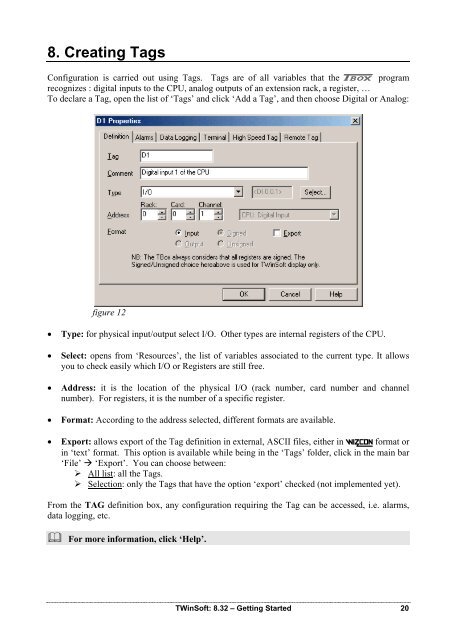CSE-Semaphore TWinSoft Manual - ioSelect
CSE-Semaphore TWinSoft Manual - ioSelect
CSE-Semaphore TWinSoft Manual - ioSelect
You also want an ePaper? Increase the reach of your titles
YUMPU automatically turns print PDFs into web optimized ePapers that Google loves.
8. Creating Tags<br />
Configuration is carried out using Tags. Tags are of all variables that the A program<br />
recognizes : digital inputs to the CPU, analog outputs of an extension rack, a register, …<br />
To declare a Tag, open the list of ‘Tags’ and click ‘Add a Tag’, and then choose Digital or Analog:<br />
figure 12<br />
• Type: for physical input/output select I/O. Other types are internal registers of the CPU.<br />
• Select: opens from ‘Resources’, the list of variables associated to the current type. It allows<br />
you to check easily which I/O or Registers are still free.<br />
• Address: it is the location of the physical I/O (rack number, card number and channel<br />
number). For registers, it is the number of a specific register.<br />
• Format: According to the address selected, different formats are available.<br />
• Export: allows export of the Tag definition in external, ASCII files, either in AB format or<br />
in ‘text’ format. This option is available while being in the ‘Tags’ folder, click in the main bar<br />
‘File’ ‘Export’. You can choose between:<br />
All list: all the Tags.<br />
Selection: only the Tags that have the option ‘export’ checked (not implemented yet).<br />
From the TAG definition box, any configuration requiring the Tag can be accessed, i.e. alarms,<br />
data logging, etc.<br />
For more information, click ‘Help’.<br />
<strong>TWinSoft</strong>: 8.32 – Getting Started 20