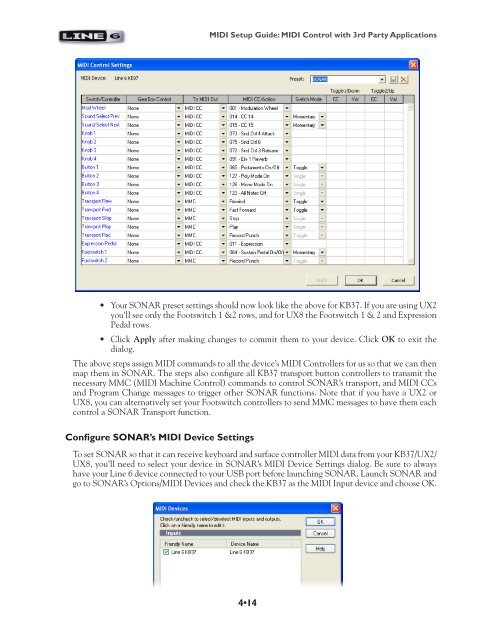Line 6 POD Studio & TonePort MIDI Setup Guide ... - zZounds.com
Line 6 POD Studio & TonePort MIDI Setup Guide ... - zZounds.com
Line 6 POD Studio & TonePort MIDI Setup Guide ... - zZounds.com
Create successful ePaper yourself
Turn your PDF publications into a flip-book with our unique Google optimized e-Paper software.
<strong>MIDI</strong> <strong>Setup</strong> <strong>Guide</strong>: <strong>MIDI</strong> Control with 3rd Party Applications<br />
• Your SONAR preset settings should now look like the above for KB37. If you are using UX2<br />
you’ll see only the Footswitch 1 &2 rows, and for UX8 the Footswitch 1 & 2 and Expression<br />
Pedal rows.<br />
• Click Apply after making changes to <strong>com</strong>mit them to your device. Click OK to exit the<br />
dialog.<br />
The above steps assign <strong>MIDI</strong> <strong>com</strong>mands to all the device’s <strong>MIDI</strong> Controllers for us so that we can then<br />
map them in SONAR. The steps also configure all KB37 transport button controllers to transmit the<br />
necessary MMC (<strong>MIDI</strong> Machine Control) <strong>com</strong>mands to control SONAR’s transport, and <strong>MIDI</strong> CCs<br />
and Program Change messages to trigger other SONAR functions. Note that if you have a UX2 or<br />
UX8, you can alternatively set your Footswitch controllers to send MMC messages to have them each<br />
control a SONAR Transport function.<br />
Configure SONAR’s <strong>MIDI</strong> Device Settings<br />
To set SONAR so that it can receive keyboard and surface controller <strong>MIDI</strong> data from your KB37/UX2/<br />
UX8, you’ll need to select your device in SONAR’s <strong>MIDI</strong> Device Settings dialog. Be sure to always<br />
have your <strong>Line</strong> 6 device connected to your USB port before launching SONAR. Launch SONAR and<br />
go to SONAR’s Options/<strong>MIDI</strong> Devices and check the KB37 as the <strong>MIDI</strong> Input device and choose OK.<br />
4•14