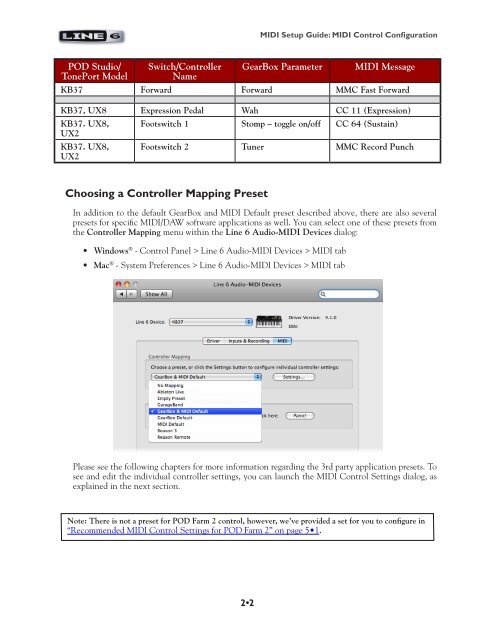Line 6 POD Studio & TonePort MIDI Setup Guide ... - zZounds.com
Line 6 POD Studio & TonePort MIDI Setup Guide ... - zZounds.com
Line 6 POD Studio & TonePort MIDI Setup Guide ... - zZounds.com
You also want an ePaper? Increase the reach of your titles
YUMPU automatically turns print PDFs into web optimized ePapers that Google loves.
<strong>POD</strong> <strong>Studio</strong>/<br />
<strong>TonePort</strong> Model<br />
Switch/Controller<br />
Name<br />
2•2<br />
<strong>MIDI</strong> <strong>Setup</strong> <strong>Guide</strong>: <strong>MIDI</strong> Control Configuration<br />
GearBox Parameter <strong>MIDI</strong> Message<br />
KB37 Forward Forward MMC Fast Forward<br />
KB37, UX8 Expression Pedal Wah CC 11 (Expression)<br />
KB37. UX8,<br />
UX2<br />
KB37. UX8,<br />
UX2<br />
Footswitch 1 Stomp – toggle on/off CC 64 (Sustain)<br />
Footswitch 2 Tuner MMC Record Punch<br />
Choosing a Controller Mapping Preset<br />
In addition to the default GearBox and <strong>MIDI</strong> Default preset described above, there are also several<br />
presets for specific <strong>MIDI</strong>/DAW software applications as well. You can select one of these presets from<br />
the Controller Mapping menu within the <strong>Line</strong> 6 Audio-<strong>MIDI</strong> Devices dialog:<br />
• Windows ® - Control Panel > <strong>Line</strong> 6 Audio-<strong>MIDI</strong> Devices > <strong>MIDI</strong> tab<br />
• Mac ® - System Preferences > <strong>Line</strong> 6 Audio-<strong>MIDI</strong> Devices > <strong>MIDI</strong> tab<br />
Please see the following chapters for more information regarding the 3rd party application presets. To<br />
see and edit the individual controller settings, you can launch the <strong>MIDI</strong> Control Settings dialog, as<br />
explained in the next section.<br />
Note: There is not a preset for <strong>POD</strong> Farm 2 control, however, we’ve provided a set for you to configure in<br />
“Re<strong>com</strong>mended <strong>MIDI</strong> Control Settings for <strong>POD</strong> Farm 2” on page 5•1.