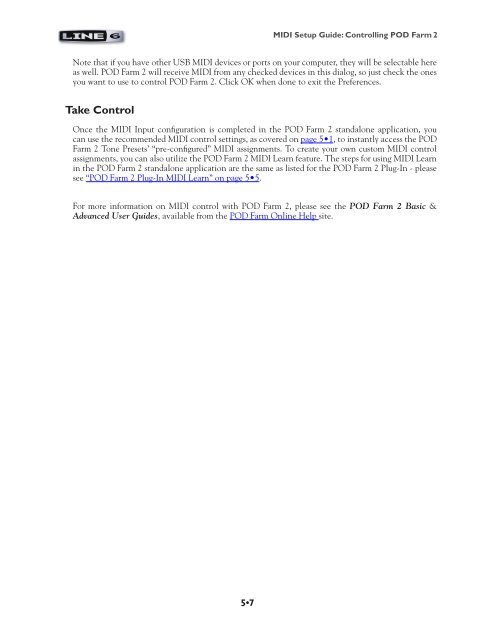Line 6 POD Studio & TonePort MIDI Setup Guide ... - zZounds.com
Line 6 POD Studio & TonePort MIDI Setup Guide ... - zZounds.com
Line 6 POD Studio & TonePort MIDI Setup Guide ... - zZounds.com
Create successful ePaper yourself
Turn your PDF publications into a flip-book with our unique Google optimized e-Paper software.
5•7<br />
<strong>MIDI</strong> <strong>Setup</strong> <strong>Guide</strong>: Controlling <strong>POD</strong> Farm 2<br />
Note that if you have other USB <strong>MIDI</strong> devices or ports on your <strong>com</strong>puter, they will be selectable here<br />
as well. <strong>POD</strong> Farm 2 will receive <strong>MIDI</strong> from any checked devices in this dialog, so just check the ones<br />
you want to use to control <strong>POD</strong> Farm 2. Click OK when done to exit the Preferences.<br />
Take Control<br />
Once the <strong>MIDI</strong> Input configuration is <strong>com</strong>pleted in the <strong>POD</strong> Farm 2 standalone application, you<br />
can use the re<strong>com</strong>mended <strong>MIDI</strong> control settings, as covered on page 5•1, to instantly access the <strong>POD</strong><br />
Farm 2 Tone Presets’ “pre-configured” <strong>MIDI</strong> assignments. To create your own custom <strong>MIDI</strong> control<br />
assignments, you can also utilize the <strong>POD</strong> Farm 2 <strong>MIDI</strong> Learn feature. The steps for using <strong>MIDI</strong> Learn<br />
in the <strong>POD</strong> Farm 2 standalone application are the same as listed for the <strong>POD</strong> Farm 2 Plug-In - please<br />
see “<strong>POD</strong> Farm 2 Plug-In <strong>MIDI</strong> Learn” on page 5•5.<br />
For more information on <strong>MIDI</strong> control with <strong>POD</strong> Farm 2, please see the <strong>POD</strong> Farm 2 Basic &<br />
Advanced User <strong>Guide</strong>s, available from the <strong>POD</strong> Farm Online Help site.