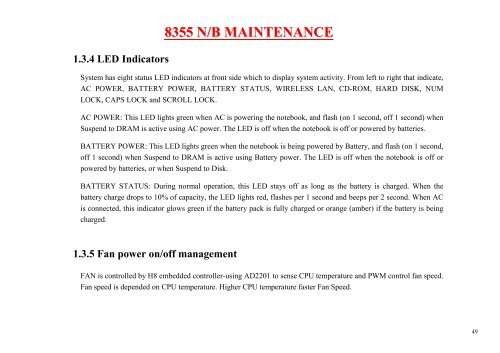mitac 8355.pdf - tim.id.au
mitac 8355.pdf - tim.id.au
mitac 8355.pdf - tim.id.au
You also want an ePaper? Increase the reach of your titles
YUMPU automatically turns print PDFs into web optimized ePapers that Google loves.
1.3.4 LED Indicators<br />
8355 N/B MAINTENANCE<br />
System has eight status LED indicators at front s<strong>id</strong>e which to display system activity. From left to right that indicate,<br />
AC POWER, BATTERY POWER, BATTERY STATUS, WIRELESS LAN, CD-ROM, HARD DISK, NUM<br />
LOCK, CAPS LOCK and SCROLL LOCK.<br />
AC POWER: This LED lights green when AC is powering the notebook, and flash (on 1 second, off 1 second) when<br />
Suspend to DRAM is active using AC power. The LED is off when the notebook is off or powered by batteries.<br />
BATTERY POWER: This LED lights green when the notebook is being powered by Battery, and flash (on 1 second,<br />
off 1 second) when Suspend to DRAM is active using Battery power. The LED is off when the notebook is off or<br />
powered by batteries, or when Suspend to Disk.<br />
BATTERY STATUS: During normal operation, this LED stays off as long as the battery is charged. When the<br />
battery charge drops to 10% of capacity, the LED lights red, flashes per 1 second and beeps per 2 second. When AC<br />
is connected, this indicator glows green if the battery pack is fully charged or orange (amber) if the battery is being<br />
charged.<br />
1.3.5 Fan power on/off management<br />
FAN is controlled by H8 embedded controller-using AD2201 to sense CPU temperature and PWM control fan speed.<br />
Fan speed is depended on CPU temperature. Higher CPU temperature faster Fan Speed.<br />
49