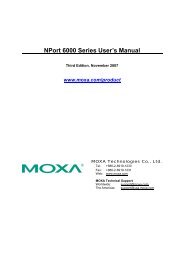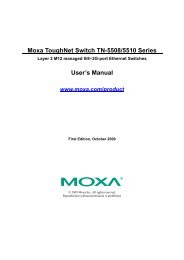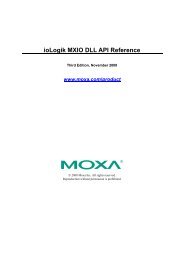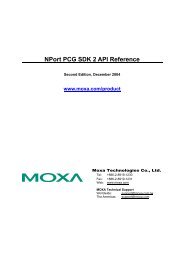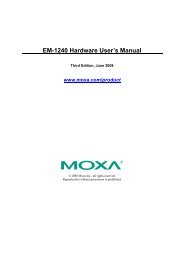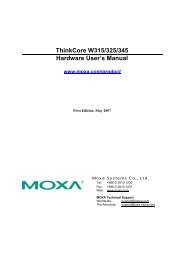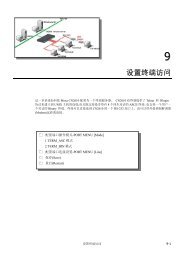NPort 5110 User's Manual - Moxa
NPort 5110 User's Manual - Moxa
NPort 5110 User's Manual - Moxa
You also want an ePaper? Increase the reach of your titles
YUMPU automatically turns print PDFs into web optimized ePapers that Google loves.
<strong>NPort</strong> <strong>5110</strong> Series User’s <strong>Manual</strong> Choosing the Proper Operation Mode<br />
UDP Mode<br />
Compared to TCP communication, UDP is faster and more efficient. In UDP mode, you can<br />
unicast or multicast data from the serial device to one or multiple host computers, and the serial<br />
device can also receive data from one or multiple host computers, making this mode ideal for<br />
message display applications.<br />
Real COM Mode<br />
<strong>NPort</strong> <strong>5110</strong> comes equipped with COM drivers that work with Windows 95/98/ME/NT/2000/XP<br />
systems, and also TTY drivers for Linux systems. The driver establishes a transparent connection<br />
between host and serial device by mapping the IP:Port of the <strong>NPort</strong> <strong>5110</strong> port to a local COM port<br />
on the host computer. This operation mode also supports up to 4 simultaneous connections, so that<br />
multiple hosts can collect data from the same serial device at the same time.<br />
ATTENTION<br />
The driver used for Real COM Mode is installed automatically on your computer when you<br />
install <strong>NPort</strong> <strong>5110</strong> Administration Suite.<br />
One of the major conveniences of using Real COM Mode is that Real COM Mode allows users to<br />
continue using RS-232 serial communications software that was written for pure serial<br />
communications applications. The driver intercepts data sent to the host’s COM port, packs it into<br />
a TCP/IP packet, and then redirects it through the host’s Ethernet card. At the other end of the<br />
connection, the <strong>NPort</strong> <strong>5110</strong> accepts the Ethernet frame, unpacks the TCP/IP packet, and then<br />
transparently sends it to the appropriate serial device attached to one of the <strong>NPort</strong> <strong>5110</strong>’s serial<br />
ports.<br />
ATTENTION<br />
Real COM Mode allows several hosts to have access control of the same <strong>NPort</strong> <strong>5110</strong>. The driver<br />
that comes with your <strong>NPort</strong> <strong>5110</strong> controls host access to attached serial devices by checking the<br />
host’s IP address. Refer to Accessible IP Settings in Chapter 5 for more details.<br />
Pair Connection Mode<br />
Pair Connection Mode employs two <strong>NPort</strong> <strong>5110</strong> device servers in tandem, and can be used to<br />
remove the 15-meter distance limitation imposed by the RS-232 interface. One <strong>NPort</strong> <strong>5110</strong> is<br />
connected from its RS-232 port to the COM port of a PC or other type of computer, such as<br />
hand-held PDAs that have a serial port, and the serial device is connected to the RS-232 port of the<br />
other <strong>NPort</strong> <strong>5110</strong>. The two <strong>NPort</strong> <strong>5110</strong> are then connected to each other with a cross-over Ethernet<br />
cable, both are connected to the same LAN, or in a more advanced setup, they communicate with<br />
each other over a WAN (i.e., through one or more routers). Pair Connection Mode transparently<br />
transfers both data and modem control signals (although it cannot transmit the DCD signal)<br />
between the two <strong>NPort</strong>s.<br />
4-3