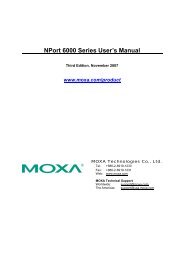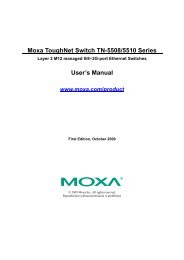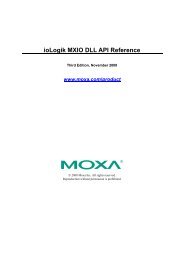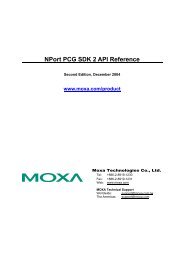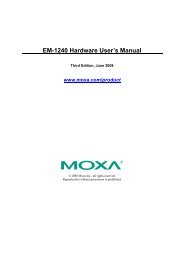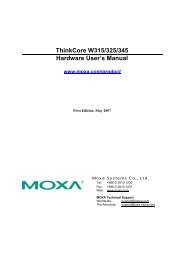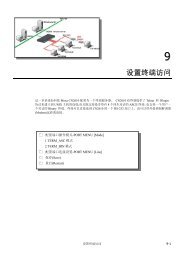NPort 5110 User's Manual - Moxa
NPort 5110 User's Manual - Moxa
NPort 5110 User's Manual - Moxa
Create successful ePaper yourself
Turn your PDF publications into a flip-book with our unique Google optimized e-Paper software.
<strong>NPort</strong> <strong>5110</strong> Series User’s <strong>Manual</strong> Configuring Windows Administrator<br />
Monitor<br />
ATTENTION<br />
You can simultaneously import the same configuration file into multiple <strong>NPort</strong> <strong>5110</strong>s that are of<br />
the same model.<br />
To select multiple <strong>NPort</strong> <strong>5110</strong>s, hold down the Ctrl key when selecting an additional <strong>NPort</strong><br />
<strong>5110</strong>, or hold down the Shift key to select a block of <strong>NPort</strong> <strong>5110</strong>s.<br />
1. To start the Monitor function, Use Broadcast Search under the Configuration Function group,<br />
and then click on Monitor Add Target Select target from the list, or click on Monitor,<br />
and then Add Target Rescan.<br />
2. Select Broadcast under the Configuration menu bar item.<br />
3. Click on Monitor.<br />
6-16