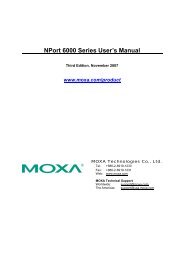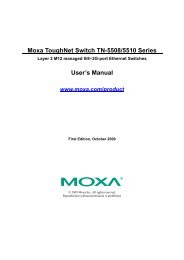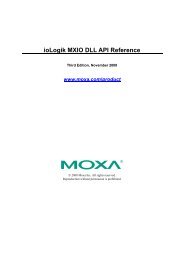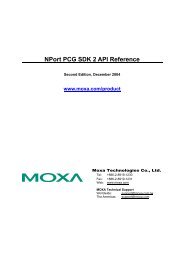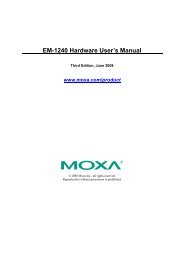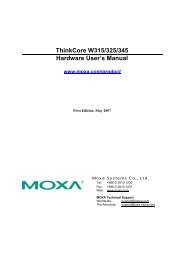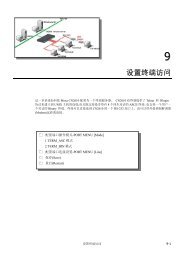NPort 5110 User's Manual - Moxa
NPort 5110 User's Manual - Moxa
NPort 5110 User's Manual - Moxa
You also want an ePaper? Increase the reach of your titles
YUMPU automatically turns print PDFs into web optimized ePapers that Google loves.
<strong>NPort</strong> <strong>5110</strong> Series User’s <strong>Manual</strong> Configuring Windows Administrator<br />
Export/Import<br />
Right click on a specific <strong>NPort</strong> <strong>5110</strong> and select the Export function to start Exporting the<br />
configuration file. The Export Configuration function is a handy tool that can be used to produce a<br />
text file containing the current configuration of a particular <strong>NPort</strong> <strong>5110</strong>.<br />
The Import Configuration function is used to import a <strong>NPort</strong> <strong>5110</strong> configuration from a file into<br />
one or more of the same model <strong>NPort</strong> <strong>5110</strong>.<br />
To import a configuration, first select the target servers (use the left mouse button to select servers;<br />
simply hold down the Ctrl key when selecting the second, third, etc., <strong>NPort</strong> <strong>5110</strong>).<br />
6-15