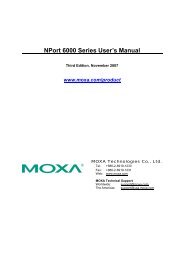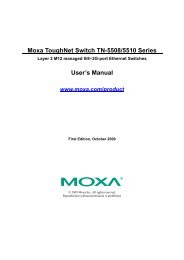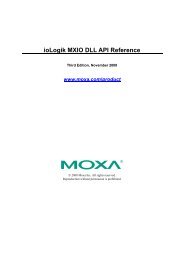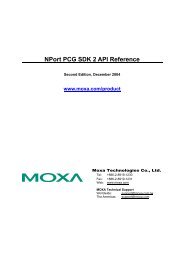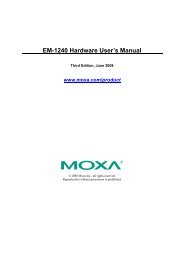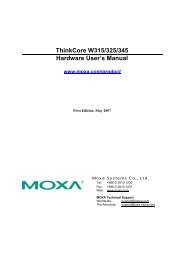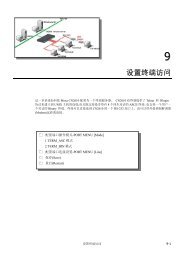NPort 5110 User's Manual - Moxa
NPort 5110 User's Manual - Moxa
NPort 5110 User's Manual - Moxa
You also want an ePaper? Increase the reach of your titles
YUMPU automatically turns print PDFs into web optimized ePapers that Google loves.
<strong>NPort</strong> <strong>5110</strong> Series User’s <strong>Manual</strong> Web Console Configuration<br />
connect to the web server. DNS is the way that Internet domain names are identified and translated<br />
into IP addresses. A domain name is an alphanumeric name, such as moxa.com, that it is usually<br />
easier to remember. A DNS server is a host that translates this kind of text-based domain name<br />
into the numeric IP address used to establish a TCP/IP connection.<br />
In order to use <strong>NPort</strong> <strong>5110</strong>’s DNS feature, you need to configure the DNS server. Doing so allows<br />
<strong>NPort</strong> <strong>5110</strong> to use a host’s domain name to access the host. <strong>NPort</strong> <strong>5110</strong> provides DNS server 1<br />
and DNS server 2 configuration items to configure the IP address of the DNS server. DNS Server<br />
2 is included for use when DNS sever 1 is unavailable.<br />
<strong>NPort</strong> <strong>5110</strong> plays the role of DNS client, in the sense that the <strong>NPort</strong> <strong>5110</strong> will actively query the<br />
DNS server for the IP address associated with a particular domain name. <strong>NPort</strong> <strong>5110</strong> functions that<br />
support domain name are Time server, Destination IP Address in TCP Client mode, Mail<br />
Server, SNMP trap server, and Auto report to IP.<br />
SNMP Settings<br />
Community name<br />
Setting Factory Default Necessity<br />
1 to 39 characters<br />
(E.g., Support, 886-89191230 #300)<br />
public Optional<br />
A community name is a plain-text password mechanism that is used to weakly authenticate queries<br />
to agents of managed network devices.<br />
Contact<br />
Setting Factory Default Necessity<br />
1 to 39 characters<br />
(E.g., Support, 886-89191230 #300)<br />
None Optional<br />
The SNMP contact information usually includes an emergency contact name and telephone or<br />
pager number.<br />
Location<br />
Setting Factory Default Necessity<br />
1 to 39 characters<br />
(E.g., Floor 1, office 2)<br />
None Optional<br />
Specify the location string for SNMP agents such as <strong>NPort</strong> <strong>5110</strong>. This string is usually set to the<br />
street address where the <strong>NPort</strong> <strong>5110</strong> is physically located.<br />
IP Address Report<br />
When <strong>NPort</strong> <strong>5110</strong> products are used in a dynamic IP environment, users must spend more time<br />
with IP management tasks. For example, if <strong>NPort</strong> <strong>5110</strong> works as a server (TCP or UDP), then the<br />
host, which acts as a client, must know the IP address of the server. If the DHCP server assigns a<br />
new IP address to <strong>NPort</strong> <strong>5110</strong>, the host must have some way of determining <strong>NPort</strong> <strong>5110</strong>’s new IP<br />
address.<br />
<strong>NPort</strong> <strong>5110</strong> products help out by periodically reporting their IP address to the IP location server, in<br />
case the dynamic IP has changed. The parameters shown below are used to configure the Auto IP<br />
report function. There are two ways to develop an “Auto IP report Server” to receive <strong>NPort</strong> <strong>5110</strong>’s<br />
Auto IP report.<br />
1. Use Device Server Administrator’s IP Address Report function.<br />
2. “Auto IP report protocol”, which can automatically receive the Auto IP report on a regular<br />
basis, is also available to help you develop your own software. Refer to Appendix E for the<br />
“Auto IP report protocol”.<br />
5-7