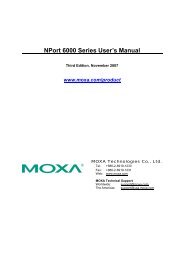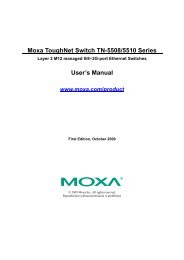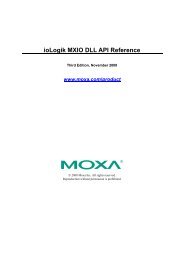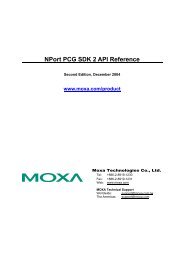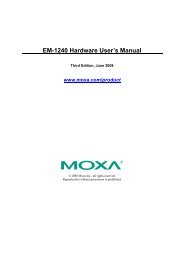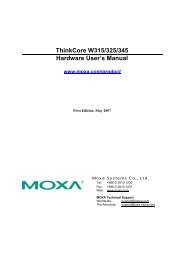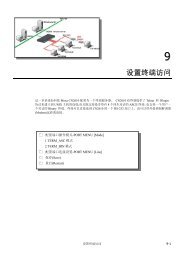NPort 5110 User's Manual - Moxa
NPort 5110 User's Manual - Moxa
NPort 5110 User's Manual - Moxa
You also want an ePaper? Increase the reach of your titles
YUMPU automatically turns print PDFs into web optimized ePapers that Google loves.
<strong>NPort</strong> <strong>5110</strong> Series User’s <strong>Manual</strong> Introduction<br />
Overview<br />
<strong>NPort</strong> <strong>5110</strong> serial device server is designed to make your industrial serial devices Internet ready<br />
instantly, and is well-suited for POS security market applications. The compact size of <strong>NPort</strong> <strong>5110</strong><br />
device server makes them the ideal choice for connecting your RS-232 serial devices, such as card<br />
reader, payment terminal, to an IP-based Ethernet LAN, making it possible for your software to<br />
access serial devices located anywhere on a local LAN, or the Internet.<br />
<strong>NPort</strong> <strong>5110</strong> serial device server provides TCP Server, TCP Client, UDP Server/Client, Pair<br />
Connection, and Ethernet Modem, ensuring the compatibility of network software that uses a<br />
standard network API (Winsock, BSD Sockets). And thanks to <strong>NPort</strong>’s Real COM/TTY drivers,<br />
software that works with COM/TTY ports can now work on a TCP/IP network in no time. This<br />
excellent feature preserves your software investment and lets you enjoy the benefits of networking<br />
your serial devices instantly.<br />
<strong>NPort</strong> <strong>5110</strong> device servers support automatic IP configuration protocols (DHCP, BOOTP) and<br />
manual configuration via the handy web browser console. Both methods ensure quick and<br />
effective installation. And with <strong>NPort</strong> <strong>5110</strong>’s Windows Utility, installation is very straightforward,<br />
since all system parameters can be stored and then copied to other device servers simultaneously.<br />
Package Checklist<br />
<strong>NPort</strong> <strong>5110</strong> products are shipped with the following items:<br />
Standard Accessories<br />
1 <strong>NPort</strong> <strong>5110</strong> serial device server<br />
Quick Installation Guide<br />
<strong>NPort</strong> Documentation and Software CD-ROM<br />
Power Adaptor<br />
Optional Accessories<br />
DK-35A: DIN-Rail Mounting Kit (35mm)<br />
NOTE: Notify your sales representative if any of the above items is missing or damaged.<br />
Product Features<br />
<strong>NPort</strong> <strong>5110</strong> has the following features:<br />
Low cost, credit card size<br />
Makes your serial devices Internet ready<br />
Easy wall and DIN-Rail mounting<br />
Real COM/TTY driver for Windows and Linux<br />
Fixed TTY driver for SCO OpenServer, SCO Unixware 7, SCO Unixware 2.1<br />
Versatile socket operation modes, including TCP Server, TCP Client, UDP, and Ethernet<br />
Modem modes<br />
Pair Connection mode for connecting two serial devices over a network without a PC<br />
Easy-to-use Windows Utility for mass installation<br />
Auto-detecting 10/100 Mbps Ethernet<br />
Built-in 15KV ESD protection for all serial signals<br />
Supports SNMP MIB-II for network management<br />
Configuration via web/Telnet/serial console<br />
Configuration utility automatically finds <strong>NPort</strong> devices on the network<br />
1-2