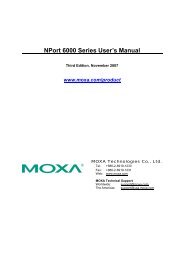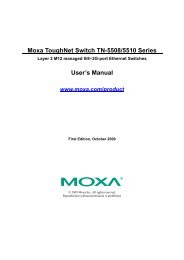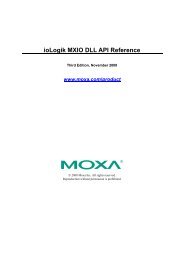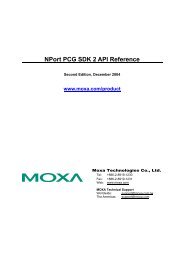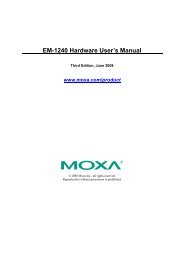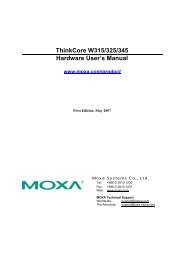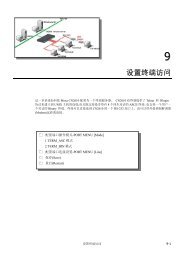NPort 5110 User's Manual - Moxa
NPort 5110 User's Manual - Moxa
NPort 5110 User's Manual - Moxa
You also want an ePaper? Increase the reach of your titles
YUMPU automatically turns print PDFs into web optimized ePapers that Google loves.
Table of Contents<br />
Chapter 1 Introduction .............................................................................................. 1-1<br />
Overview.......................................................................................................... 1-2<br />
Package Checklist ........................................................................................... 1-2<br />
Product Features ............................................................................................. 1-2<br />
Product Specifications ..................................................................................... 1-3<br />
Chapter 2 Getting Started ......................................................................................... 2-1<br />
Panel Layout.................................................................................................... 2-2<br />
Connecting the Hardware................................................................................ 2-2<br />
Connecting the Power ......................................................................................... 2-2<br />
Connecting to the Network.................................................................................. 2-3<br />
Connecting to a Serial Device............................................................................. 2-3<br />
LED Indicators .................................................................................................... 2-3<br />
Chapter 3 Initial IP Address Configuration.............................................................. 3-1<br />
Initializing <strong>NPort</strong> <strong>5110</strong>’s IP Address ................................................................ 3-2<br />
Factory Default IP Address.............................................................................. 3-2<br />
<strong>NPort</strong> <strong>5110</strong> Administration Suite ..................................................................... 3-2<br />
ARP ................................................................................................................. 3-2<br />
Telnet Console................................................................................................. 3-3<br />
Serial Console (19200, n, 8, 1)........................................................................ 3-6<br />
Chapter 4 Choosing the Proper Operation Mode ................................................... 4-1<br />
Overview.......................................................................................................... 4-2<br />
TCP Server Mode............................................................................................ 4-2<br />
TCP Client Mode ............................................................................................. 4-2<br />
UDP Mode ....................................................................................................... 4-3<br />
Real COM Mode.............................................................................................. 4-3<br />
Pair Connection Mode ..................................................................................... 4-3<br />
Ethernet Modem Mode .................................................................................... 4-4<br />
Chapter 5 Web Console Configuration .................................................................... 5-1<br />
Opening Your Browser .................................................................................... 5-2<br />
Basic Settings.................................................................................................. 5-4<br />
Network Settings ............................................................................................. 5-5<br />
Serial Settings.................................................................................................. 5-8<br />
Operating Settings......................................................................................... 5-10<br />
Real COM Mode ............................................................................................... 5-10<br />
TCP Server Mode.............................................................................................. 5-12<br />
TCP Client Mode .............................................................................................. 5-15<br />
UDP Mode ........................................................................................................ 5-18<br />
Pair Connection Slave Mode............................................................................. 5-20<br />
Pair Connection Master Mode........................................................................... 5-21<br />
Ethernet Modem................................................................................................ 5-22<br />
Accessible IP Settings ................................................................................... 5-25<br />
Auto Warning Settings................................................................................... 5-26<br />
Auto Warning: E-mail and SNMP Trap............................................................ 5-26<br />
Event Type ........................................................................................................ 5-27<br />
Change Password ......................................................................................... 5-29<br />
Load Factory Defaults ................................................................................... 5-29