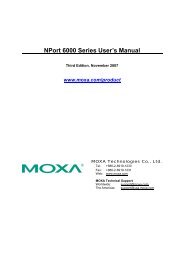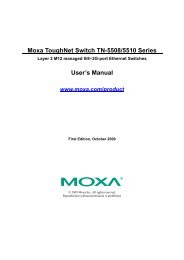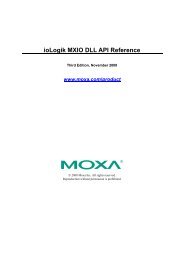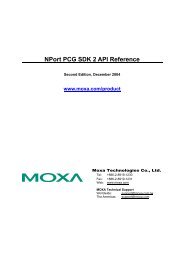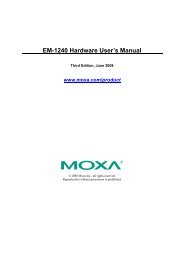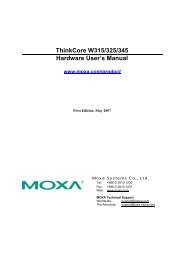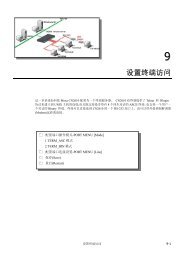NPort 5110 User's Manual - Moxa
NPort 5110 User's Manual - Moxa
NPort 5110 User's Manual - Moxa
Create successful ePaper yourself
Turn your PDF publications into a flip-book with our unique Google optimized e-Paper software.
<strong>NPort</strong> <strong>5110</strong> Series User’s <strong>Manual</strong> Web Console Configuration<br />
for the given time. After the connection is closed, <strong>NPort</strong> <strong>5110</strong> starts listening for another host’s<br />
TCP connection.<br />
This parameter defines the maintenance status as Closed or Listen for the TCP connection. The<br />
connection is closed if there is no incoming or outgoing data through the serial port during the<br />
specific Inactivity time.<br />
If the Inactivity time is set to 0, the current TCP connection is kept active until a connection close<br />
request is received. Although Inactivity time is disabled, the <strong>NPort</strong> <strong>5110</strong> will check the connection<br />
status between the <strong>NPort</strong> <strong>5110</strong> and remote host by sending “keep alive” packets periodically. If the<br />
remote host does not respond to the packet, <strong>NPort</strong> <strong>5110</strong> assumes that the connection was closed<br />
down unintentionally. <strong>NPort</strong> <strong>5110</strong> will then force the existing TCP connection to close.<br />
ATTENTION<br />
The Inactivity time should at least be set larger than that of Force transmit timeout. To prevent<br />
the unintended loss of data due to the session being disconnected, it is highly recommended that<br />
this value is set large enough so that the intended data transfer is completed.<br />
Max connection<br />
Setting Factory Default Necessity<br />
1, 2, 3, 4 1 Required<br />
Max connection is usually used when the user needs to receive data from different hosts<br />
simultaneously. The factory default only allows 1 connection at a time.<br />
Max. Connection 1:<br />
<strong>NPort</strong> <strong>5110</strong> only allows 1 host to open the TCP connection to the specific serial port.<br />
Max Connection 2 to 4:<br />
Allows 2 to 4 host’s TCP connection request to open this <strong>NPort</strong> <strong>5110</strong> serial port, at the same time.<br />
When multiple hosts establish a TCP connection to the specific serial port at the same time, <strong>NPort</strong><br />
<strong>5110</strong> will duplicate the serial data and transmit to all of the hosts. Ethernet data is sent on a<br />
first-in-first-out basis to the serial port when data comes into <strong>NPort</strong> <strong>5110</strong> from the Ethernet<br />
interface.<br />
Delimiter 1<br />
Setting Factory Default Necessity<br />
00 to FF None Optional<br />
Delimiter 2<br />
Setting Factory Default Necessity<br />
00 to FF None Optional<br />
Once the <strong>NPort</strong> <strong>5110</strong> receives both delimiters through its serial port, it immediately packs all data<br />
currently in its buffer and sends it out the <strong>NPort</strong> <strong>5110</strong>’s Ethernet port.<br />
ATTENTION<br />
Delimiter 2 is optional. If left blank, then Delimiter 1 alone trips clearing of the buffer. If the size<br />
of the serial data received is greater than 1 KB, the <strong>NPort</strong> <strong>5110</strong> will automatically pack the data<br />
and send it to the Ethernet. However, to use the delimiter function, you must at least enable<br />
Delimiter 1. If Delimiter 1 is left blank and Delimiter 2 is enabled, the delimiter function will not<br />
work properly.<br />
5-13