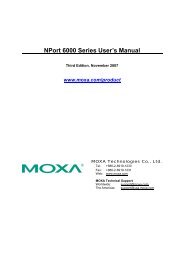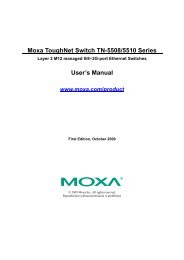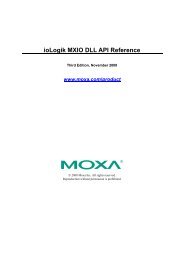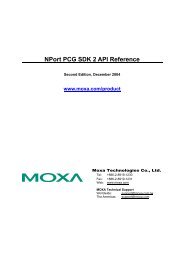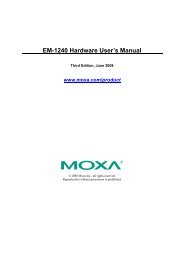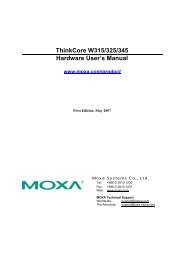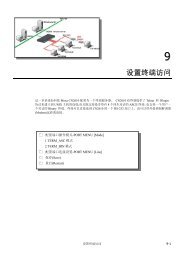NPort 5110 User's Manual - Moxa
NPort 5110 User's Manual - Moxa
NPort 5110 User's Manual - Moxa
You also want an ePaper? Increase the reach of your titles
YUMPU automatically turns print PDFs into web optimized ePapers that Google loves.
<strong>NPort</strong> <strong>5110</strong> Series User’s <strong>Manual</strong> Configuring Windows Administrator<br />
Enable/Disable Tx/Rx FIFO. If disabled, <strong>NPort</strong> <strong>5110</strong> will send one byte each time the Tx<br />
FIFO becomes empty; and an Rx interrupt will be generated for each incoming byte. This will<br />
result in a faster response and lower throughput. If you want to use XON/XOFF flow control,<br />
we recommend setting FIFO to Disable.<br />
Fast Flush (only flush local buffer)<br />
We have added one optional Fast Flush function to <strong>Moxa</strong>’s new <strong>NPort</strong> Real COM driver.<br />
The new function is available in versions 1.2 and higher of <strong>NPort</strong> Administrator Suite<br />
for <strong>NPort</strong>.<br />
For some applications, the user’s program will use the Win32 “PurgeComm()” function<br />
before it reads or writes data. With our design, after the program uses this Purge Comm()<br />
function, the <strong>NPort</strong> driver will keep querying <strong>NPort</strong>’s firmware several times to make sure<br />
there is really no data queued in the <strong>NPort</strong> firmware buffer, rather than just flushing the<br />
local buffer. This kind of design is used because of some special considerations. However,<br />
it might take more time (about several hundred milliseconds) than a native COM1, because<br />
it needs to work via Ethernet. That’s why the native COM ports on the motherboard can<br />
work fast with this function call, but <strong>NPort</strong> requires much more time. In order to<br />
accommodate other applications that require a faster response time, the new <strong>NPort</strong> driver<br />
implements a new “Fast Flush” option. Note that by default, this function is disabled.<br />
To begin with, make sure there are some “PurgeComm()” functions being used in your<br />
application program. In this kind of situation, you might find that your <strong>NPort</strong> exhibits a<br />
much poorer operation performance than when using the native COM1 port. Once you have<br />
enabled the “Fast Flush” function, you can check to see if there has been an improvement<br />
in performance.<br />
By default, the optional “Fast Flush” function is disabled. If you would like to enable this<br />
function, from the “<strong>NPort</strong> Administrator,” double click on the COM ports that are mapped<br />
to the <strong>NPort</strong>, and then select the “Fast Flush” checkbox. You should find that when “Fast<br />
Flush” is enabled, the <strong>NPort</strong> driver will work faster with “PurgeComm().”<br />
6-26