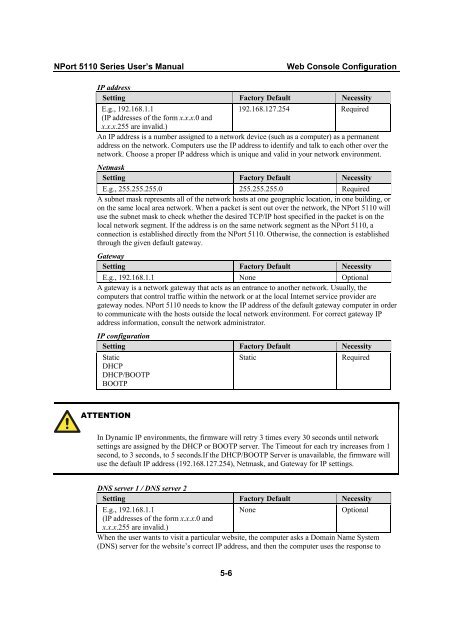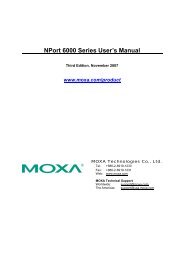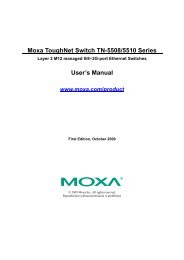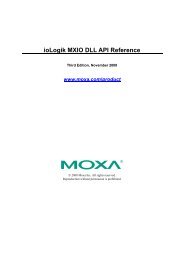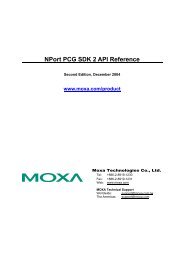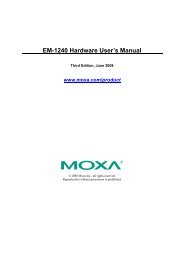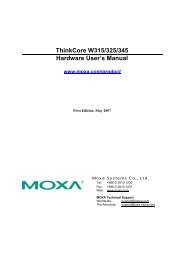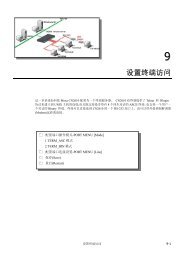NPort 5110 User's Manual - Moxa
NPort 5110 User's Manual - Moxa
NPort 5110 User's Manual - Moxa
You also want an ePaper? Increase the reach of your titles
YUMPU automatically turns print PDFs into web optimized ePapers that Google loves.
<strong>NPort</strong> <strong>5110</strong> Series User’s <strong>Manual</strong> Web Console Configuration<br />
IP address<br />
Setting Factory Default Necessity<br />
E.g., 192.168.1.1<br />
(IP addresses of the form x.x.x.0 and<br />
x.x.x.255 are invalid.)<br />
192.168.127.254 Required<br />
An IP address is a number assigned to a network device (such as a computer) as a permanent<br />
address on the network. Computers use the IP address to identify and talk to each other over the<br />
network. Choose a proper IP address which is unique and valid in your network environment.<br />
Netmask<br />
Setting Factory Default Necessity<br />
E.g., 255.255.255.0 255.255.255.0 Required<br />
A subnet mask represents all of the network hosts at one geographic location, in one building, or<br />
on the same local area network. When a packet is sent out over the network, the <strong>NPort</strong> <strong>5110</strong> will<br />
use the subnet mask to check whether the desired TCP/IP host specified in the packet is on the<br />
local network segment. If the address is on the same network segment as the <strong>NPort</strong> <strong>5110</strong>, a<br />
connection is established directly from the <strong>NPort</strong> <strong>5110</strong>. Otherwise, the connection is established<br />
through the given default gateway.<br />
Gateway<br />
Setting Factory Default Necessity<br />
E.g., 192.168.1.1 None Optional<br />
A gateway is a network gateway that acts as an entrance to another network. Usually, the<br />
computers that control traffic within the network or at the local Internet service provider are<br />
gateway nodes. <strong>NPort</strong> <strong>5110</strong> needs to know the IP address of the default gateway computer in order<br />
to communicate with the hosts outside the local network environment. For correct gateway IP<br />
address information, consult the network administrator.<br />
IP configuration<br />
Setting Factory Default Necessity<br />
Static<br />
DHCP<br />
DHCP/BOOTP<br />
BOOTP<br />
Static Required<br />
ATTENTION<br />
In Dynamic IP environments, the firmware will retry 3 times every 30 seconds until network<br />
settings are assigned by the DHCP or BOOTP server. The Timeout for each try increases from 1<br />
second, to 3 seconds, to 5 seconds.If the DHCP/BOOTP Server is unavailable, the firmware will<br />
use the default IP address (192.168.127.254), Netmask, and Gateway for IP settings.<br />
DNS server 1 / DNS server 2<br />
Setting Factory Default Necessity<br />
E.g., 192.168.1.1<br />
(IP addresses of the form x.x.x.0 and<br />
x.x.x.255 are invalid.)<br />
None Optional<br />
When the user wants to visit a particular website, the computer asks a Domain Name System<br />
(DNS) server for the website’s correct IP address, and then the computer uses the response to<br />
5-6