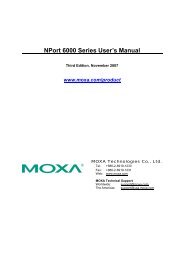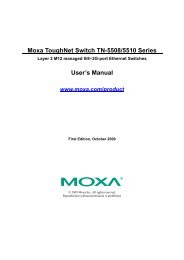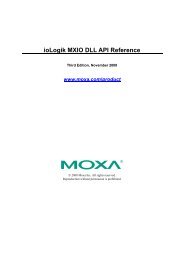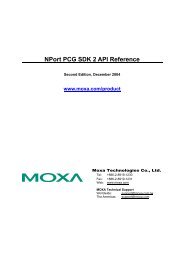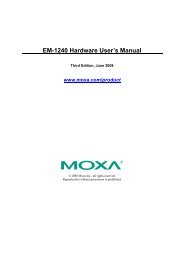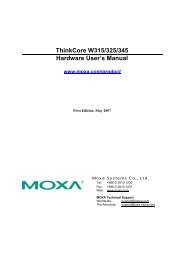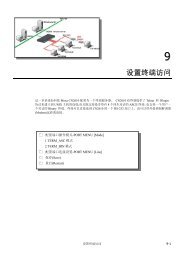NPort 5110 User's Manual - Moxa
NPort 5110 User's Manual - Moxa
NPort 5110 User's Manual - Moxa
Create successful ePaper yourself
Turn your PDF publications into a flip-book with our unique Google optimized e-Paper software.
<strong>NPort</strong> <strong>5110</strong> Series User’s <strong>Manual</strong> Web Console Configuration<br />
( 10 (bits) / 1200 (bits/s) ) * 1000 (ms/s) = 8.3 ms.<br />
Therefore, you should set Force transmit timeout to be larger than 8.3 ms, so in this case, it must<br />
be greater than or equal to 10 ms.<br />
If the user wants to send a series of characters in the same packet, the serial device attached to<br />
<strong>NPort</strong> <strong>5110</strong> should send that series of characters during a time interval less than the Force transmit<br />
timeout for <strong>NPort</strong> <strong>5110</strong>, and the total length of data must be less than or equal to <strong>NPort</strong> <strong>5110</strong>’s<br />
internal buffer size. The serial communication buffer size for <strong>NPort</strong> <strong>5110</strong> is 1 KB per port.<br />
Destination IP address 1<br />
Setting Factory Default Necessity<br />
IP address or Domain Name<br />
None Required<br />
(E.g., 192.168.1.1)<br />
Allows <strong>NPort</strong> <strong>5110</strong> to connect actively to the remote host whose IP address is set by this<br />
parameter.<br />
Destination IP address 2/3/4<br />
Setting Factory Default Necessity<br />
IP address or Domain Name<br />
None Required<br />
(E.g., 192.168.1.1)<br />
Allows <strong>NPort</strong> <strong>5110</strong> to connect actively to the remote host whose IP address is set by this<br />
parameter.<br />
ATTENTION<br />
Up to 4 connections can be established between <strong>NPort</strong> <strong>5110</strong> and hosts. The connection speed or<br />
throughput may be low if one of the four connections is slow, since the 1 slow connection will<br />
slow down the other 3 connections.<br />
ATTENTION<br />
The “Destination IP address” parameter can use both IP address and Domain Name. For some<br />
applications, the user may need to send the data actively to the remote destination domain name<br />
TCP connect on<br />
Setting Factory Default Necessity<br />
Start up,<br />
Any character<br />
Start up Required<br />
Start up: Attempts to establish a TCP connection as soon as the <strong>NPort</strong> <strong>5110</strong> is powered on.<br />
Any Character: Attempts to establish a TCP connection as soon as the <strong>NPort</strong> <strong>5110</strong> starts receiving<br />
serial data.<br />
5-17