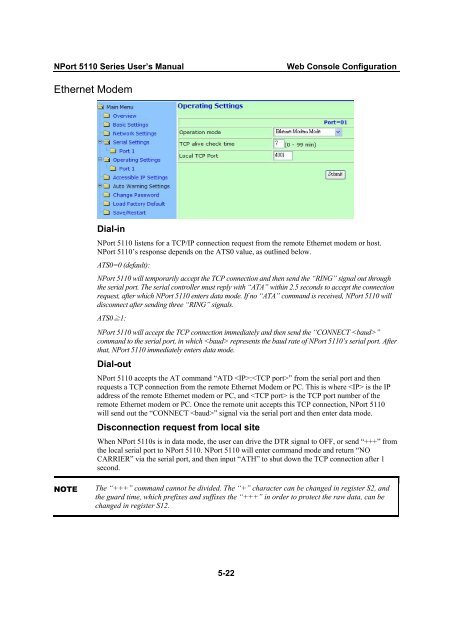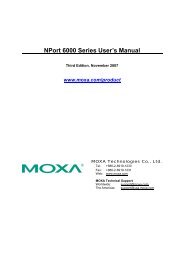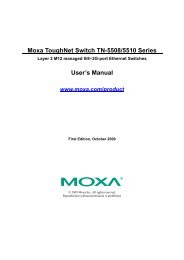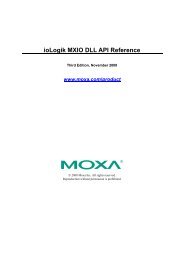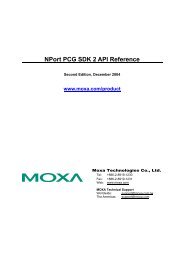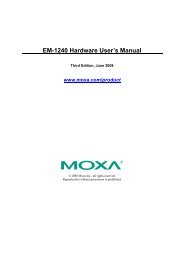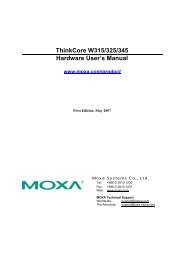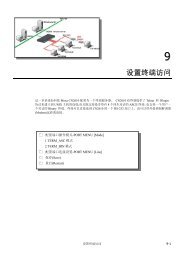NPort 5110 User's Manual - Moxa
NPort 5110 User's Manual - Moxa
NPort 5110 User's Manual - Moxa
You also want an ePaper? Increase the reach of your titles
YUMPU automatically turns print PDFs into web optimized ePapers that Google loves.
<strong>NPort</strong> <strong>5110</strong> Series User’s <strong>Manual</strong> Web Console Configuration<br />
Ethernet Modem<br />
NOTE<br />
Dial-in<br />
<strong>NPort</strong> <strong>5110</strong> listens for a TCP/IP connection request from the remote Ethernet modem or host.<br />
<strong>NPort</strong> <strong>5110</strong>’s response depends on the ATS0 value, as outlined below.<br />
ATS0=0 (default):<br />
<strong>NPort</strong> <strong>5110</strong> will temporarily accept the TCP connection and then send the “RING” signal out through<br />
the serial port. The serial controller must reply with “ATA” within 2.5 seconds to accept the connection<br />
request, after which <strong>NPort</strong> <strong>5110</strong> enters data mode. If no “ATA” command is received, <strong>NPort</strong> <strong>5110</strong> will<br />
disconnect after sending three “RING” signals.<br />
ATS0≧1:<br />
<strong>NPort</strong> <strong>5110</strong> will accept the TCP connection immediately and then send the “CONNECT ”<br />
command to the serial port, in which represents the baud rate of <strong>NPort</strong> <strong>5110</strong>’s serial port. After<br />
that, <strong>NPort</strong> <strong>5110</strong> immediately enters data mode.<br />
Dial-out<br />
<strong>NPort</strong> <strong>5110</strong> accepts the AT command “ATD :” from the serial port and then<br />
requests a TCP connection from the remote Ethernet Modem or PC. This is where is the IP<br />
address of the remote Ethernet modem or PC, and is the TCP port number of the<br />
remote Ethernet modem or PC. Once the remote unit accepts this TCP connection, <strong>NPort</strong> <strong>5110</strong><br />
will send out the “CONNECT ” signal via the serial port and then enter data mode.<br />
Disconnection request from local site<br />
When <strong>NPort</strong> <strong>5110</strong>s is in data mode, the user can drive the DTR signal to OFF, or send “+++” from<br />
the local serial port to <strong>NPort</strong> <strong>5110</strong>. <strong>NPort</strong> <strong>5110</strong> will enter command mode and return “NO<br />
CARRIER” via the serial port, and then input “ATH” to shut down the TCP connection after 1<br />
second.<br />
The “+++” command cannot be divided. The “+” character can be changed in register S2, and<br />
the guard time, which prefixes and suffixes the “+++” in order to protect the raw data, can be<br />
changed in register S12.<br />
5-22