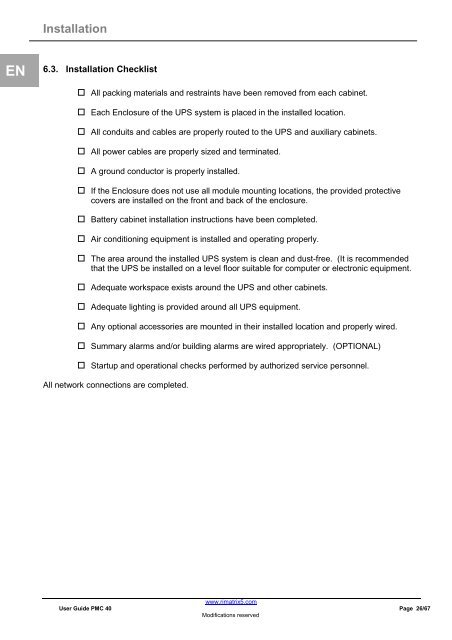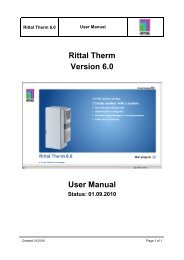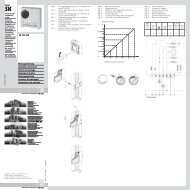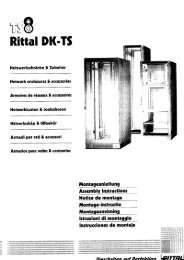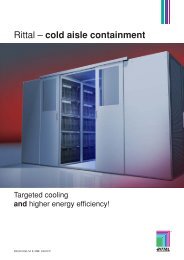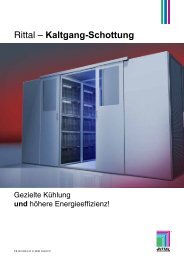Power Modular Concept PMC 40
Power Modular Concept PMC 40
Power Modular Concept PMC 40
Create successful ePaper yourself
Turn your PDF publications into a flip-book with our unique Google optimized e-Paper software.
Installation<br />
EN 6.3. Installation Checklist<br />
All packing materials and restraints have been removed from each cabinet.<br />
Each Enclosure of the UPS system is placed in the installed location.<br />
All conduits and cables are properly routed to the UPS and auxiliary cabinets.<br />
All power cables are properly sized and terminated.<br />
A ground conductor is properly installed.<br />
If the Enclosure does not use all module mounting locations, the provided protective<br />
covers are installed on the front and back of the enclosure.<br />
Battery cabinet installation instructions have been completed.<br />
Air conditioning equipment is installed and operating properly.<br />
The area around the installed UPS system is clean and dust-free. (It is recommended<br />
that the UPS be installed on a level floor suitable for computer or electronic equipment.<br />
Adequate workspace exists around the UPS and other cabinets.<br />
Adequate lighting is provided around all UPS equipment.<br />
Any optional accessories are mounted in their installed location and properly wired.<br />
Summary alarms and/or building alarms are wired appropriately. (OPTIONAL)<br />
Startup and operational checks performed by authorized service personnel.<br />
All network connections are completed.<br />
www.rimatrix5.com<br />
User Guide <strong>PMC</strong> <strong>40</strong> Page 26/67<br />
Modifications reserved