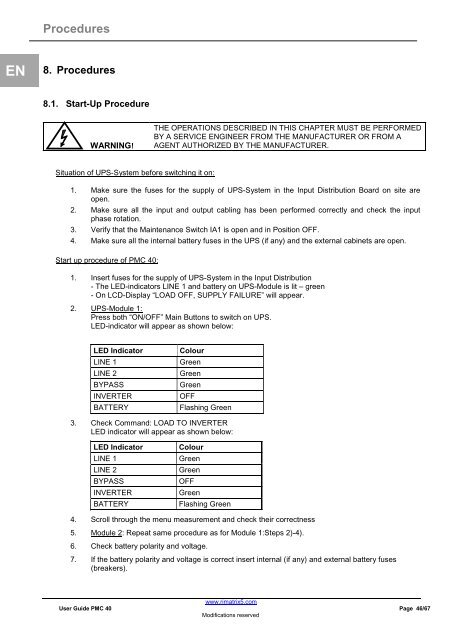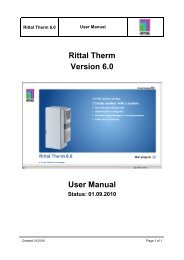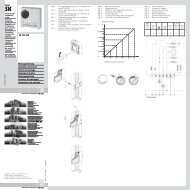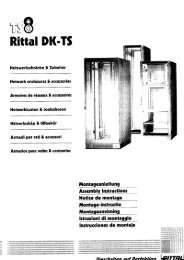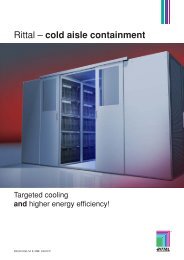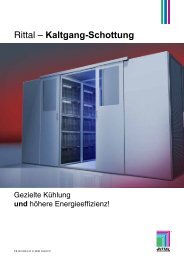Power Modular Concept PMC 40
Power Modular Concept PMC 40
Power Modular Concept PMC 40
Create successful ePaper yourself
Turn your PDF publications into a flip-book with our unique Google optimized e-Paper software.
Procedures<br />
EN 8. Procedures<br />
8.1. Start-Up Procedure<br />
WARNING!<br />
Situation of UPS-System before switching it on:<br />
THE OPERATIONS DESCRIBED IN THIS CHAPTER MUST BE PERFORMED<br />
BY A SERVICE ENGINEER FROM THE MANUFACTURER OR FROM A<br />
AGENT AUTHORIZED BY THE MANUFACTURER.<br />
1. Make sure the fuses for the supply of UPS-System in the Input Distribution Board on site are<br />
open.<br />
2. Make sure all the input and output cabling has been performed correctly and check the input<br />
phase rotation.<br />
3. Verify that the Maintenance Switch IA1 is open and in Position OFF.<br />
4. Make sure all the internal battery fuses in the UPS (if any) and the external cabinets are open.<br />
Start up procedure of <strong>PMC</strong> <strong>40</strong>:<br />
1. Insert fuses for the supply of UPS-System in the Input Distribution<br />
- The LED-indicators LINE 1 and battery on UPS-Module is lit – green<br />
- On LCD-Display “LOAD OFF, SUPPLY FAILURE” will appear.<br />
2. UPS-Module 1:<br />
Press both “ON/OFF” Main Buttons to switch on UPS.<br />
LED-indicator will appear as shown below:<br />
LED Indicator Colour<br />
LINE 1 Green<br />
LINE 2 Green<br />
BYPASS Green<br />
INVERTER OFF<br />
BATTERY Flashing Green<br />
3. Check Command: LOAD TO INVERTER<br />
LED indicator will appear as shown below:<br />
LED Indicator Colour<br />
LINE 1 Green<br />
LINE 2 Green<br />
BYPASS OFF<br />
INVERTER Green<br />
BATTERY Flashing Green<br />
4. Scroll through the menu measurement and check their correctness<br />
5. Module 2: Repeat same procedure as for Module 1:Steps 2)-4).<br />
6. Check battery polarity and voltage.<br />
7. If the battery polarity and voltage is correct insert internal (if any) and external battery fuses<br />
(breakers).<br />
www.rimatrix5.com<br />
User Guide <strong>PMC</strong> <strong>40</strong> Page 46/67<br />
Modifications reserved