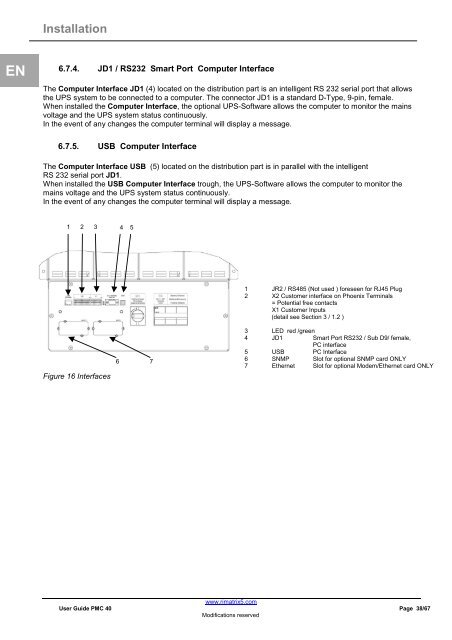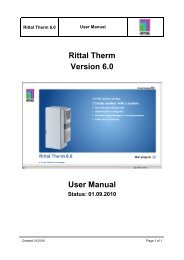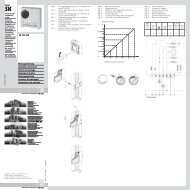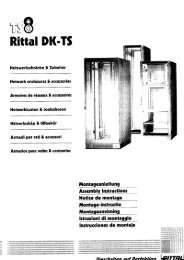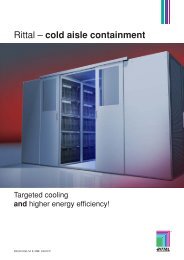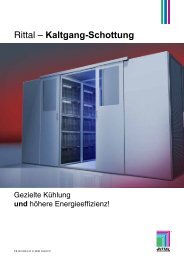Power Modular Concept PMC 40
Power Modular Concept PMC 40
Power Modular Concept PMC 40
You also want an ePaper? Increase the reach of your titles
YUMPU automatically turns print PDFs into web optimized ePapers that Google loves.
Installation<br />
EN 6.7.4. JD1 / RS232 Smart Port Computer Interface<br />
The Computer Interface JD1 (4) located on the distribution part is an intelligent RS 232 serial port that allows<br />
the UPS system to be connected to a computer. The connector JD1 is a standard D-Type, 9-pin, female.<br />
When installed the Computer Interface, the optional UPS-Software allows the computer to monitor the mains<br />
voltage and the UPS system status continuously.<br />
In the event of any changes the computer terminal will display a message.<br />
6.7.5. USB Computer Interface<br />
The Computer Interface USB (5) located on the distribution part is in parallel with the intelligent<br />
RS 232 serial port JD1.<br />
When installed the USB Computer Interface trough, the UPS-Software allows the computer to monitor the<br />
mains voltage and the UPS system status continuously.<br />
In the event of any changes the computer terminal will display a message.<br />
1 2 3 4 5<br />
Example : Distribution Interfaces<br />
Figure 16 Interfaces<br />
6 7<br />
1 JR2 / RS485 (Not used ) foreseen for RJ45 Plug<br />
2 X2 Customer interface on Phoenix Terminals<br />
= Potential free contacts<br />
X1 Customer Inputs<br />
(detail see Section 3 / 1.2 )<br />
3 LED red /green<br />
4 JD1 Smart Port RS232 / Sub D9/ female,<br />
PC interface<br />
5 USB PC Interface<br />
6 SNMP Slot for optional SNMP card ONLY<br />
7 Ethernet Slot for optional Modem/Ethernet card ONLY<br />
www.rimatrix5.com<br />
User Guide <strong>PMC</strong> <strong>40</strong> Page 38/67<br />
Modifications reserved