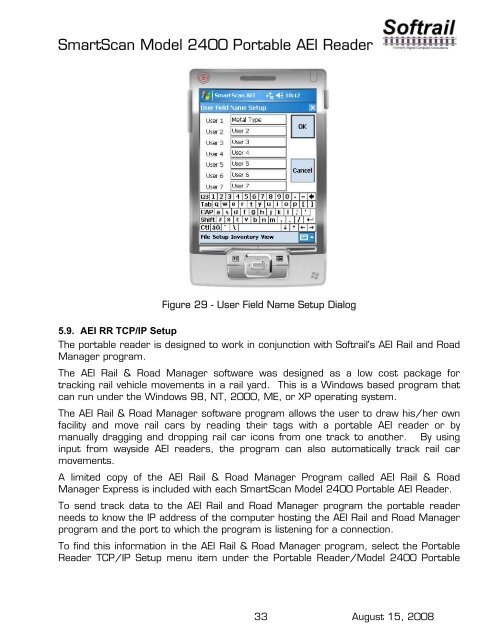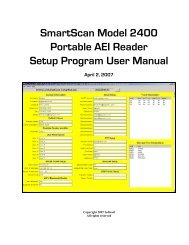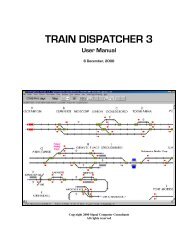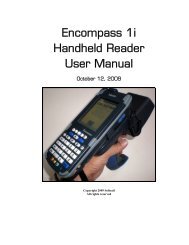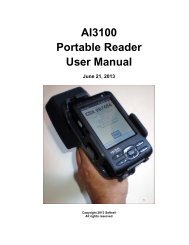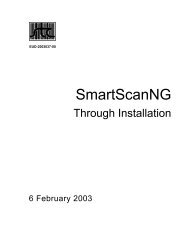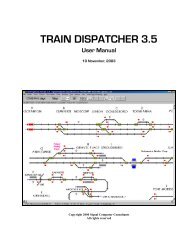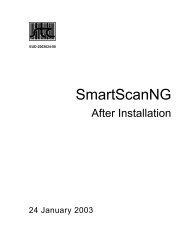SmartScan Model 2400 Portable AEI Reader - Signal Computer ...
SmartScan Model 2400 Portable AEI Reader - Signal Computer ...
SmartScan Model 2400 Portable AEI Reader - Signal Computer ...
Create successful ePaper yourself
Turn your PDF publications into a flip-book with our unique Google optimized e-Paper software.
<strong>SmartScan</strong> <strong>Model</strong> <strong>2400</strong> <strong>Portable</strong> <strong>AEI</strong> <strong>Reader</strong><br />
Figure 29 - User Field Name Setup Dialog<br />
5.9. <strong>AEI</strong> RR TCP/IP Setup<br />
The portable reader is designed to work in conjunction with Softrail's <strong>AEI</strong> Rail and Road<br />
Manager program.<br />
The <strong>AEI</strong> Rail & Road Manager software was designed as a low cost package for<br />
tracking rail vehicle movements in a rail yard. This is a Windows based program that<br />
can run under the Windows 98, NT, 2000, ME, or XP operating system.<br />
The <strong>AEI</strong> Rail & Road Manager software program allows the user to draw his/her own<br />
facility and move rail cars by reading their tags with a portable <strong>AEI</strong> reader or by<br />
manually dragging and dropping rail car icons from one track to another. By using<br />
input from wayside <strong>AEI</strong> readers, the program can also automatically track rail car<br />
movements.<br />
A limited copy of the <strong>AEI</strong> Rail & Road Manager Program called <strong>AEI</strong> Rail & Road<br />
Manager Express is included with each <strong>SmartScan</strong> <strong>Model</strong> <strong>2400</strong> <strong>Portable</strong> <strong>AEI</strong> <strong>Reader</strong>.<br />
To send track data to the <strong>AEI</strong> Rail and Road Manager program the portable reader<br />
needs to know the IP address of the computer hosting the <strong>AEI</strong> Rail and Road Manager<br />
program and the port to which the program is listening for a connection.<br />
To find this information in the <strong>AEI</strong> Rail & Road Manager program, select the <strong>Portable</strong><br />
<strong>Reader</strong> TCP/IP Setup menu item under the <strong>Portable</strong> <strong>Reader</strong>/<strong>Model</strong> <strong>2400</strong> <strong>Portable</strong><br />
33 August 15, 2008