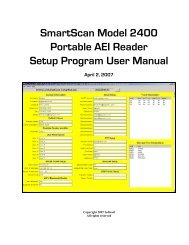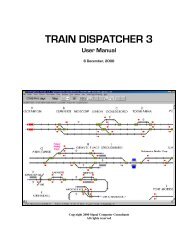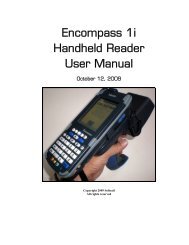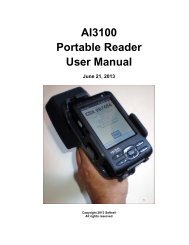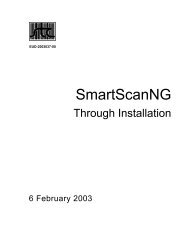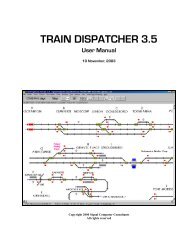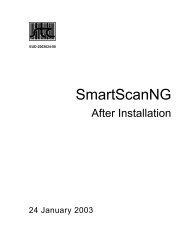SmartScan Model 2400 Portable AEI Reader - Signal Computer ...
SmartScan Model 2400 Portable AEI Reader - Signal Computer ...
SmartScan Model 2400 Portable AEI Reader - Signal Computer ...
Create successful ePaper yourself
Turn your PDF publications into a flip-book with our unique Google optimized e-Paper software.
<strong>SmartScan</strong> <strong>Model</strong> <strong>2400</strong> <strong>Portable</strong> <strong>AEI</strong> <strong>Reader</strong><br />
The first record in the transmit request file is always the SETUP record, which<br />
specifies if it is an email request or an FTP transfer request.<br />
9.2.1. Email Transmit Request File<br />
To send OEM data via email, information on the email outbound server must be<br />
entered in the Email Setup dialog (see Paragraph 5.9).<br />
The email transmit request file consists of a number of record segments. These<br />
segments must be written in the following order:<br />
SETUP<br />
FROM<br />
TO (up to 10 TO segments)<br />
TO<br />
TO<br />
.<br />
.<br />
SUBJECT<br />
BODY<br />
FILE<br />
(OEM Application Data)<br />
The following is the layout of each segment record:<br />
SETUP Segment<br />
Field Description Values<br />
1 Segment code SETUP<br />
2 Transmit type EMAIL<br />
Example: SETUP,EMAIL<br />
FROM Segment<br />
Field Description Values<br />
1 Segment code FROM<br />
2 Reply email address 1 to 40 alpha/numeric characters<br />
Example: FROM,tomlevine@signalcc.com<br />
64 August 15, 2008