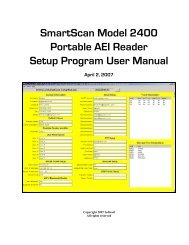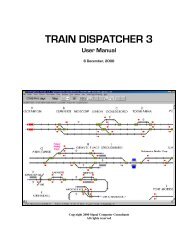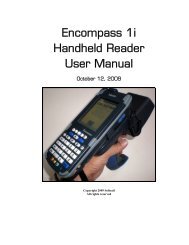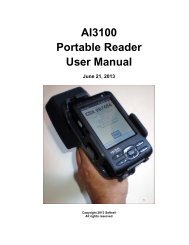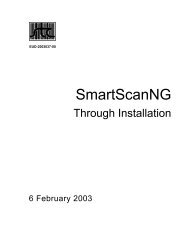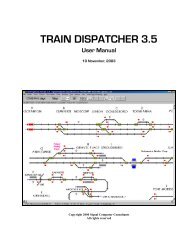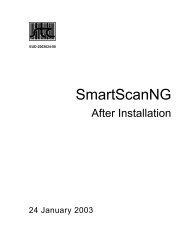SmartScan Model 2400 Portable AEI Reader - Signal Computer ...
SmartScan Model 2400 Portable AEI Reader - Signal Computer ...
SmartScan Model 2400 Portable AEI Reader - Signal Computer ...
You also want an ePaper? Increase the reach of your titles
YUMPU automatically turns print PDFs into web optimized ePapers that Google loves.
<strong>SmartScan</strong> <strong>Model</strong> <strong>2400</strong> <strong>Portable</strong> <strong>AEI</strong> <strong>Reader</strong><br />
12/29/2005 12:49 Program closed<br />
12/29/2005 16:30 Start of program<br />
12/29/2005 16:30 TCP/IP Initialized Name = "Tom_Levine_PDA" IP = "127.0.0.1"<br />
12/29/2005 16:31 Program closed<br />
01/13/2006 10:14 Start of program<br />
01/13/2006 10:14 TCP/IP Initialized Name = "Tom_Levine_PDA" IP = "192.168.55.101"<br />
01/13/2006 10:14 0 rail vehicle(s) assigned to tracks were deleted, 4 tag record(s) not assigned to<br />
tracks were deleted.<br />
01/16/2006 12:01 Manual clear inventory request<br />
To help find problems, Softrail may need to obtain a copy of the maintenance log. This<br />
can be easily sent via email by tapping on the Send Maintenance Log to Softrail menu<br />
item under the File menu. For this file to be sent via email the portable reader's PDA<br />
must have a connection to the internet. It is not necessary to enter information in the<br />
Email Setup dialog (see Paragraph 5.9) for the maintenance log to be sent.<br />
12.2. Communications Log<br />
The communications log is located in a text file called "comm log.txt". It contains<br />
information about communications between the portable reader's PDA and other<br />
devices including the internal <strong>AEI</strong> RF reader. The internal <strong>AEI</strong> RF reader is connected<br />
to the PDA's serial communications port.<br />
To view the communications log, tap the Communications Log menu item under the<br />
View menu.<br />
The following is an example of information contained in this log:<br />
12/29/2005 12:49 R (COM1) Received "*P=H@!?8MQD S"<br />
12/29/2005 12:49 R (COM1) Received "FXO3!XD H1D S"<br />
12/29/2005 12:49 R (COM1) Received "FC2:?$@:P2D S"<br />
12/29/2005 12:49 R (COM1) Received "GCUH!MM@N1D S"<br />
To help find problems, Softrail may need to obtain a copy of the communications log.<br />
This can be easily sent via email by tapping on the Send Communications Log to<br />
Softrail menu item under the File menu. For this file to be sent via email the portable<br />
reader's PDA must have a connection to the internet. It is not necessary to enter<br />
information in the Email Setup dialog (see Paragraph 5.9) for the communications log<br />
to be sent.<br />
72 August 15, 2008