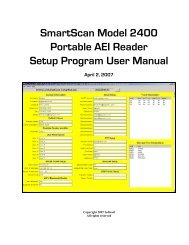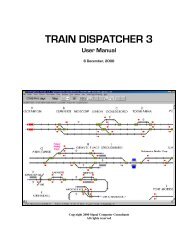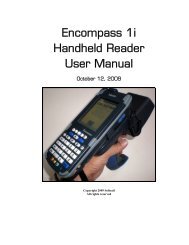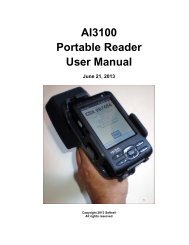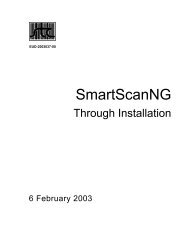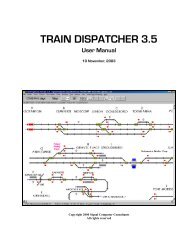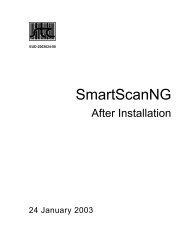SmartScan Model 2400 Portable AEI Reader - Signal Computer ...
SmartScan Model 2400 Portable AEI Reader - Signal Computer ...
SmartScan Model 2400 Portable AEI Reader - Signal Computer ...
You also want an ePaper? Increase the reach of your titles
YUMPU automatically turns print PDFs into web optimized ePapers that Google loves.
<strong>SmartScan</strong> <strong>Model</strong> <strong>2400</strong> <strong>Portable</strong> <strong>AEI</strong> <strong>Reader</strong><br />
Figure 44 - Track Select Dialog<br />
The Track Select dialog displays all of the tracks that have been entered into the<br />
portable reader. The number of rail vehicles that are on each track is displayed after<br />
the track's name in the list.<br />
You will notice that at the end of the track list there is a track name called Phantom.<br />
The Phantom track is a fictitious track that is used as a temporary storage area in the<br />
portable reader for vehicles that have been deleted from one track, but have not yet<br />
been moved to a new track.<br />
To view a track's consist, tap on the track name in the list, and the Track View dialog<br />
shown in Figure 45 will appear.<br />
47 August 15, 2008