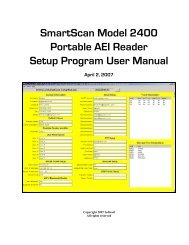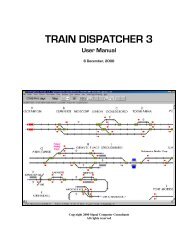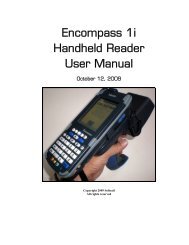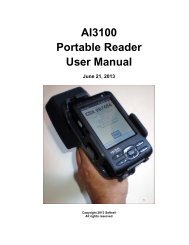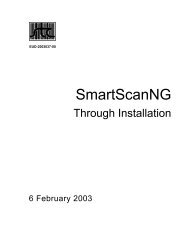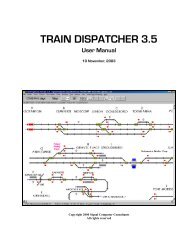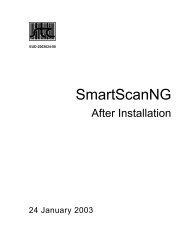SmartScan Model 2400 Portable AEI Reader - Signal Computer ...
SmartScan Model 2400 Portable AEI Reader - Signal Computer ...
SmartScan Model 2400 Portable AEI Reader - Signal Computer ...
You also want an ePaper? Increase the reach of your titles
YUMPU automatically turns print PDFs into web optimized ePapers that Google loves.
<strong>SmartScan</strong> <strong>Model</strong> <strong>2400</strong> <strong>Portable</strong> <strong>AEI</strong> <strong>Reader</strong><br />
The following is an example of a track inventory text file:<br />
START,"0001","01/17/2006 13:21:55","0002"<br />
TRACK,"201","WEST"<br />
USER,"commodity","not assigned 2","not assigned 3","not assigned 4","not assigned 5","not assigned<br />
6","not assigned 7"<br />
RAIL1,"1","5","NS ","1526","01/17/2006 10:41:54","None","1","Left","183","4","1","","","","","",""<br />
RAIL2,"1","5","NS ","1526","coal","","","","","",""<br />
RAIL3,"1","5","NS ","1526","broken glad hand"<br />
RAIL1,"2","19","UP ","123456","01/17/2006<br />
10:42:06","None","2","Left","161","","4","1","0","","","",""<br />
RAIL2,"2","19","UP ","123456","","","","","","",""<br />
RAIL1,"3","19","CSX ","987654","01/17/2006<br />
10:42:08""None","3",,"Right","193","","6","1","0","","","",""<br />
RAIL2,"3","19","CSX ","987654","timber","","","","","",""<br />
RAIL1,"4","19","DEFX","112344","01/17/2006<br />
10:42:10","None","1","Left","185","","4","1","0","","","",""<br />
RAIL2,"4","19","DEFX","112344","","","","","","",""<br />
END,"12"<br />
14.2. Excel Text File<br />
The Excel text file consists of a header record and data records. The first record in<br />
the file is the header record, which gives a description of data in each field of the data<br />
records.<br />
Each record is terminated with a carriage return character (hex 0D) and line feed<br />
character (hex 0A).<br />
The following is an example of the header record:<br />
"Vehicle ID","Track","Position","Type","Time","Manual","Status","Consist","Maint 1",<br />
"Maint 2,"User 1","User 2",”User 3","User 4","User 5","User 6”,"User 7”<br />
The “User 1” through “User 7” fields will contain the field names that were entered in<br />
the User Defined Fields dialog (see Paragraph 3.3).<br />
Field<br />
Number<br />
Data<br />
Name<br />
Data Record<br />
Data Format Description<br />
1 Vehicle ID Alpha 4 characters<br />
Numeric 1 to 6 digits<br />
AAAANNNNNN<br />
2 Track<br />
Alpha/Numeric 1 to<br />
10 characters<br />
Vehicle initial and number<br />
The initial is filled with spaces if the<br />
vehicle initial is less than four<br />
characters<br />
Name of the track the vehicle is<br />
located<br />
82 August 15, 2008