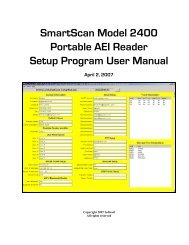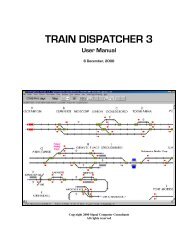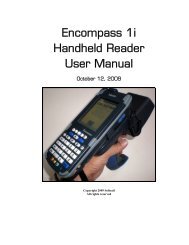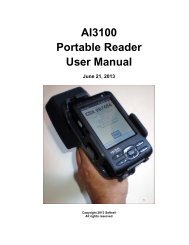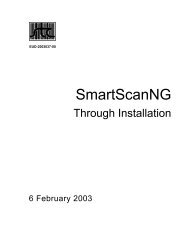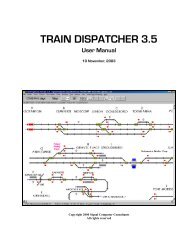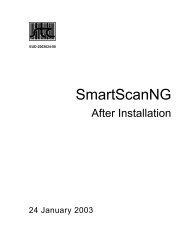SmartScan Model 2400 Portable AEI Reader - Signal Computer ...
SmartScan Model 2400 Portable AEI Reader - Signal Computer ...
SmartScan Model 2400 Portable AEI Reader - Signal Computer ...
You also want an ePaper? Increase the reach of your titles
YUMPU automatically turns print PDFs into web optimized ePapers that Google loves.
<strong>SmartScan</strong> <strong>Model</strong> <strong>2400</strong> <strong>Portable</strong> <strong>AEI</strong> <strong>Reader</strong><br />
After the SETUP segment, the OEM application writes its data into the transmit<br />
request file. The amount of user data that can be written is limited by the amount of<br />
free file data area in the portable reader's PDA. The portable reader software will<br />
write this data to a temporary file and transfer it to the FTP server. The name of the<br />
stored file is the file name specified in the SETUP segment.<br />
The following is an example of the FTP transmit request file:<br />
SETUP,FTP,ftp.signalcc.com,192.168.0.1,21,www,signalcc,7yg2512aa,ftptest.txt<br />
Test data 1<br />
Test data 2<br />
Test data 3<br />
9.2.3. OEM Transmit Request Status<br />
The portable reader, when it reads an OEM transmit request file, checks the file for<br />
errors. If it finds an error it writes an error record into a file called "oem status<br />
log.txt" which is located in the same folder as the transmit request files. The following<br />
is the format of an error record:<br />
Error,"transmit request file name","error description".<br />
The following are examples of error records:<br />
Error,"testftp.txt","no FTP file name in the first record of the OEM FTP transmit file"<br />
Error,"testftp.txt","missing password in the first record of the OEM FTP transmit file"<br />
Error,"testemail"," could not find carriage return line feed at the end of "FROM" record<br />
in the OEM Email transmit file"<br />
A record will also be written in the "oem status log.txt" file when the data in a transmit<br />
request file is successfully sent.<br />
The following are the email and FTP formats for a sent status record:<br />
SENT,mm/dd/yyyy hh:mm, EMAIL, "transmit request file name"<br />
SENT,mm/dd/yyyy hh:mm, FTP, "transmit request file name"<br />
68 August 15, 2008