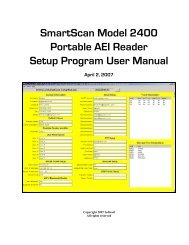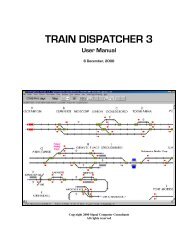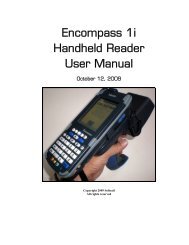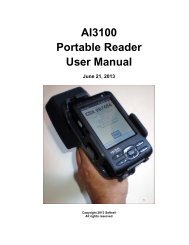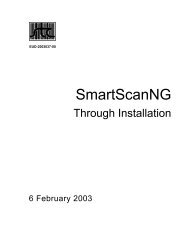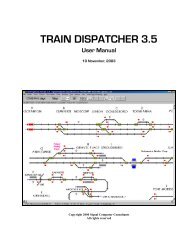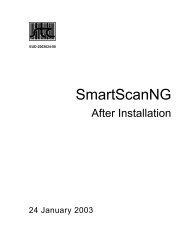SmartScan Model 2400 Portable AEI Reader - Signal Computer ...
SmartScan Model 2400 Portable AEI Reader - Signal Computer ...
SmartScan Model 2400 Portable AEI Reader - Signal Computer ...
You also want an ePaper? Increase the reach of your titles
YUMPU automatically turns print PDFs into web optimized ePapers that Google loves.
<strong>SmartScan</strong> <strong>Model</strong> <strong>2400</strong> <strong>Portable</strong> <strong>AEI</strong> <strong>Reader</strong><br />
Figure 52 - Rail Vehicle History Display<br />
The Rail Vehicle History display shows the rail vehicle's current location and the time it<br />
was moved to the current location. It also shows the vehicle's previous locations (up to<br />
10).<br />
6.4. Delete All Track Inventory<br />
To delete all of the rail vehicles in the portable reader's database, tap the Delete All<br />
Track Inventory menu item in the Inventory menu.<br />
7. TRACK TAGS<br />
Track tags are <strong>AEI</strong> tags that are programmed with track information. Their purpose is<br />
to eliminate the need to manually enter this information when taking track inventory.<br />
Before reading <strong>AEI</strong> tags on rail vehicles, the operator would read the Track tag at the<br />
starting point on the track. After reading all of the rail vehicles tags, the operator<br />
would read the Track tag at the ending point on the track. After reading the second<br />
Track tag, the portable reader will end taking inventory for the track and either send<br />
the track consist automatically (see Paragraph 5.7 for setting up automatic<br />
transmission) or ask the operator if he wants to send the inventory.<br />
Track tags contain the track name, the orientation of the track (North to South, South<br />
to North, etc), the tag sequence number, whether the track has track spot locations,<br />
and the orientation of the track spot locations.<br />
55 August 15, 2008