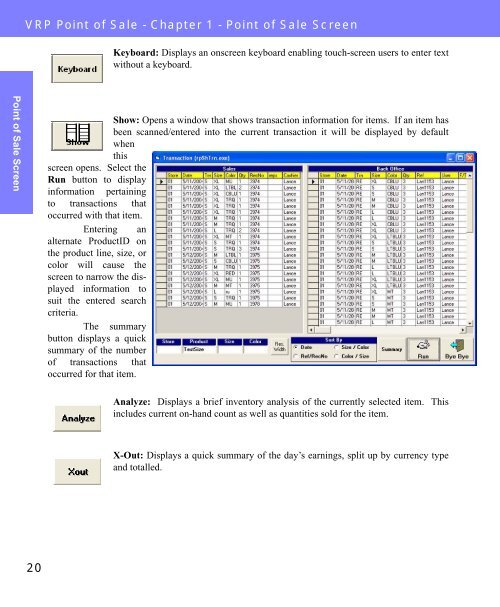Visual Retail Plus - Point of Sale Users Manual - POS Software System
Visual Retail Plus - Point of Sale Users Manual - POS Software System
Visual Retail Plus - Point of Sale Users Manual - POS Software System
You also want an ePaper? Increase the reach of your titles
YUMPU automatically turns print PDFs into web optimized ePapers that Google loves.
<strong>Point</strong> <strong>of</strong> <strong>Sale</strong> Screen<br />
VRP <strong>Point</strong> <strong>of</strong> <strong>Sale</strong> - Chapter 1 - <strong>Point</strong> <strong>of</strong> <strong>Sale</strong> Screen<br />
20<br />
Keyboard: Displays an onscreen keyboard enabling touch-screen users to enter text<br />
without a keyboard.<br />
Show: Opens a window that shows transaction information for items. If an item has<br />
been scanned/entered into the current transaction it will be displayed by default<br />
when<br />
this<br />
screen opens. Select the<br />
Run button to display<br />
information pertaining<br />
to transactions that<br />
occurred with that item.<br />
Entering an<br />
alternate ProductID on<br />
the product line, size, or<br />
color will cause the<br />
screen to narrow the displayed<br />
information to<br />
suit the entered search<br />
criteria.<br />
The summary<br />
button displays a quick<br />
summary <strong>of</strong> the number<br />
<strong>of</strong> transactions that<br />
occurred for that item.<br />
Analyze: Displays a brief inventory analysis <strong>of</strong> the currently selected item. This<br />
includes current on-hand count as well as quantities sold for the item.<br />
X-Out: Displays a quick summary <strong>of</strong> the day’s earnings, split up by currency type<br />
and totalled.