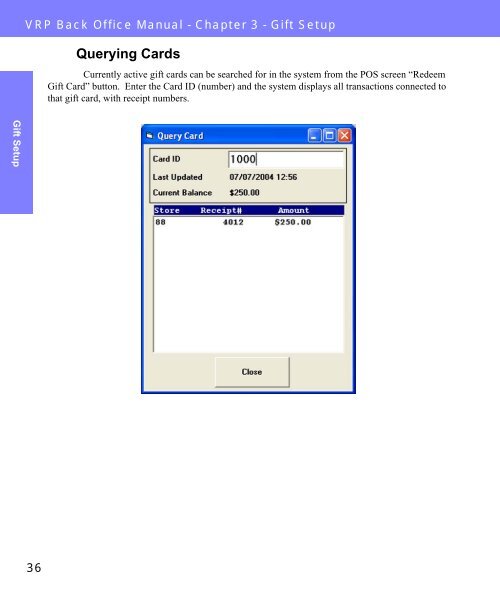Visual Retail Plus - Point of Sale Users Manual - POS Software System
Visual Retail Plus - Point of Sale Users Manual - POS Software System
Visual Retail Plus - Point of Sale Users Manual - POS Software System
Create successful ePaper yourself
Turn your PDF publications into a flip-book with our unique Google optimized e-Paper software.
Gift Setup<br />
VRP Back Office <strong>Manual</strong> - Chapter 3 - Gift Setup<br />
36<br />
Querying Cards<br />
Currently active gift cards can be searched for in the system from the <strong>POS</strong> screen “Redeem<br />
Gift Card” button. Enter the Card ID (number) and the system displays all transactions connected to<br />
that gift card, with receipt numbers.