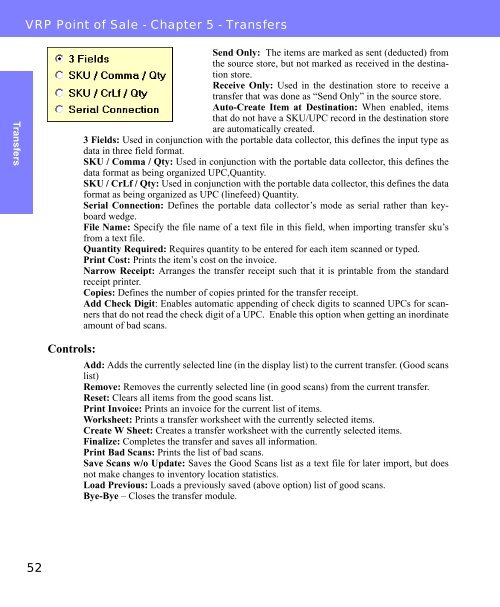Visual Retail Plus - Point of Sale Users Manual - POS Software System
Visual Retail Plus - Point of Sale Users Manual - POS Software System
Visual Retail Plus - Point of Sale Users Manual - POS Software System
You also want an ePaper? Increase the reach of your titles
YUMPU automatically turns print PDFs into web optimized ePapers that Google loves.
Transfers<br />
VRP <strong>Point</strong> <strong>of</strong> <strong>Sale</strong> - Chapter 5 - Transfers<br />
52<br />
Controls:<br />
Send Only: The items are marked as sent (deducted) from<br />
the source store, but not marked as received in the destination<br />
store.<br />
Receive Only: Used in the destination store to receive a<br />
transfer that was done as “Send Only” in the source store.<br />
Auto-Create Item at Destination: When enabled, items<br />
that do not have a SKU/UPC record in the destination store<br />
are automatically created.<br />
3 Fields: Used in conjunction with the portable data collector, this defines the input type as<br />
data in three field format.<br />
SKU / Comma / Qty: Used in conjunction with the portable data collector, this defines the<br />
data format as being organized UPC,Quantity.<br />
SKU / CrLf / Qty: Used in conjunction with the portable data collector, this defines the data<br />
format as being organized as UPC (linefeed) Quantity.<br />
Serial Connection: Defines the portable data collector’s mode as serial rather than keyboard<br />
wedge.<br />
File Name: Specify the file name <strong>of</strong> a text file in this field, when importing transfer sku’s<br />
from a text file.<br />
Quantity Required: Requires quantity to be entered for each item scanned or typed.<br />
Print Cost: Prints the item’s cost on the invoice.<br />
Narrow Receipt: Arranges the transfer receipt such that it is printable from the standard<br />
receipt printer.<br />
Copies: Defines the number <strong>of</strong> copies printed for the transfer receipt.<br />
Add Check Digit: Enables automatic appending <strong>of</strong> check digits to scanned UPCs for scanners<br />
that do not read the check digit <strong>of</strong> a UPC. Enable this option when getting an inordinate<br />
amount <strong>of</strong> bad scans.<br />
Add: Adds the currently selected line (in the display list) to the current transfer. (Good scans<br />
list)<br />
Remove: Removes the currently selected line (in good scans) from the current transfer.<br />
Reset: Clears all items from the good scans list.<br />
Print Invoice: Prints an invoice for the current list <strong>of</strong> items.<br />
Worksheet: Prints a transfer worksheet with the currently selected items.<br />
Create W Sheet: Creates a transfer worksheet with the currently selected items.<br />
Finalize: Completes the transfer and saves all information.<br />
Print Bad Scans: Prints the list <strong>of</strong> bad scans.<br />
Save Scans w/o Update: Saves the Good Scans list as a text file for later import, but does<br />
not make changes to inventory location statistics.<br />
Load Previous: Loads a previously saved (above option) list <strong>of</strong> good scans.<br />
Bye-Bye – Closes the transfer module.