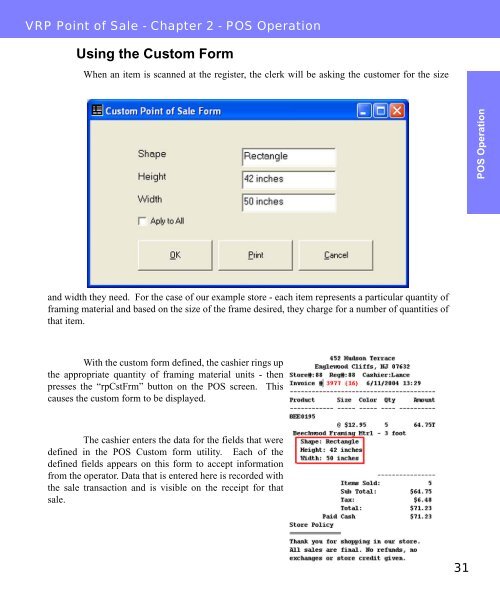Visual Retail Plus - Point of Sale Users Manual - POS Software System
Visual Retail Plus - Point of Sale Users Manual - POS Software System
Visual Retail Plus - Point of Sale Users Manual - POS Software System
Create successful ePaper yourself
Turn your PDF publications into a flip-book with our unique Google optimized e-Paper software.
VRP <strong>Point</strong> <strong>of</strong> <strong>Sale</strong> - Chapter 2 - <strong>POS</strong> Operation<br />
Using the Custom Form<br />
When an item is scanned at the register, the clerk will be asking the customer for the size<br />
and width they need. For the case <strong>of</strong> our example store - each item represents a particular quantity <strong>of</strong><br />
framing material and based on the size <strong>of</strong> the frame desired, they charge for a number <strong>of</strong> quantities <strong>of</strong><br />
that item.<br />
With the custom form defined, the cashier rings up<br />
the appropriate quantity <strong>of</strong> framing material units - then<br />
presses the “rpCstFrm” button on the <strong>POS</strong> screen. This<br />
causes the custom form to be displayed.<br />
The cashier enters the data for the fields that were<br />
defined in the <strong>POS</strong> Custom form utility. Each <strong>of</strong> the<br />
defined fields appears on this form to accept information<br />
from the operator. Data that is entered here is recorded with<br />
the sale transaction and is visible on the receipt for that<br />
sale.<br />
31<br />
<strong>POS</strong> Operation