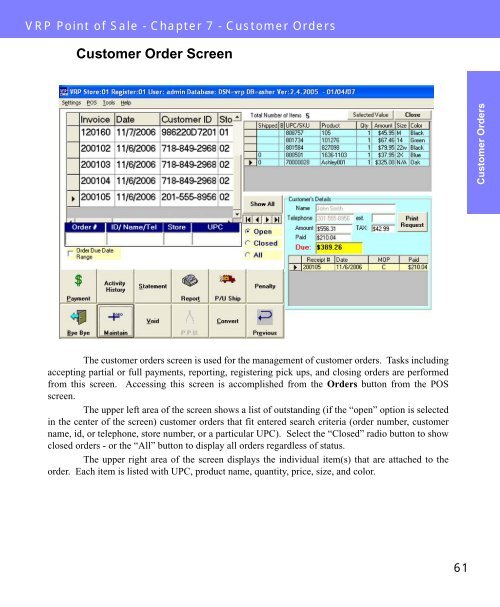Visual Retail Plus - Point of Sale Users Manual - POS Software System
Visual Retail Plus - Point of Sale Users Manual - POS Software System
Visual Retail Plus - Point of Sale Users Manual - POS Software System
Create successful ePaper yourself
Turn your PDF publications into a flip-book with our unique Google optimized e-Paper software.
VRP <strong>Point</strong> <strong>of</strong> <strong>Sale</strong> - Chapter 7 - Customer Orders<br />
Customer Order Screen<br />
The customer orders screen is used for the management <strong>of</strong> customer orders. Tasks including<br />
accepting partial or full payments, reporting, registering pick ups, and closing orders are performed<br />
from this screen. Accessing this screen is accomplished from the Orders button from the <strong>POS</strong><br />
screen.<br />
The upper left area <strong>of</strong> the screen shows a list <strong>of</strong> outstanding (if the “open” option is selected<br />
in the center <strong>of</strong> the screen) customer orders that fit entered search criteria (order number, customer<br />
name, id, or telephone, store number, or a particular UPC). Select the “Closed” radio button to show<br />
closed orders - or the “All” button to display all orders regardless <strong>of</strong> status.<br />
The upper right area <strong>of</strong> the screen displays the individual item(s) that are attached to the<br />
order. Each item is listed with UPC, product name, quantity, price, size, and color.<br />
61<br />
Customer Orders