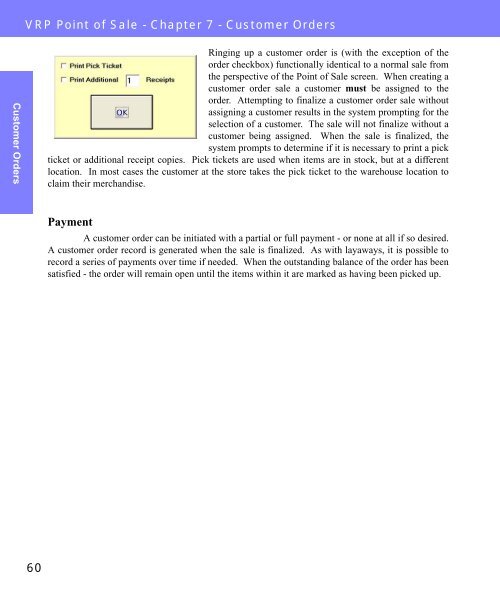Visual Retail Plus - Point of Sale Users Manual - POS Software System
Visual Retail Plus - Point of Sale Users Manual - POS Software System
Visual Retail Plus - Point of Sale Users Manual - POS Software System
You also want an ePaper? Increase the reach of your titles
YUMPU automatically turns print PDFs into web optimized ePapers that Google loves.
Customer Orders<br />
VRP <strong>Point</strong> <strong>of</strong> <strong>Sale</strong> - Chapter 7 - Customer Orders<br />
60<br />
Ringing up a customer order is (with the exception <strong>of</strong> the<br />
order checkbox) functionally identical to a normal sale from<br />
the perspective <strong>of</strong> the <strong>Point</strong> <strong>of</strong> <strong>Sale</strong> screen. When creating a<br />
customer order sale a customer must be assigned to the<br />
order. Attempting to finalize a customer order sale without<br />
assigning a customer results in the system prompting for the<br />
selection <strong>of</strong> a customer. The sale will not finalize without a<br />
customer being assigned. When the sale is finalized, the<br />
system prompts to determine if it is necessary to print a pick<br />
ticket or additional receipt copies. Pick tickets are used when items are in stock, but at a different<br />
location. In most cases the customer at the store takes the pick ticket to the warehouse location to<br />
claim their merchandise.<br />
Payment<br />
A customer order can be initiated with a partial or full payment - or none at all if so desired.<br />
A customer order record is generated when the sale is finalized. As with layaways, it is possible to<br />
record a series <strong>of</strong> payments over time if needed. When the outstanding balance <strong>of</strong> the order has been<br />
satisfied - the order will remain open until the items within it are marked as having been picked up.