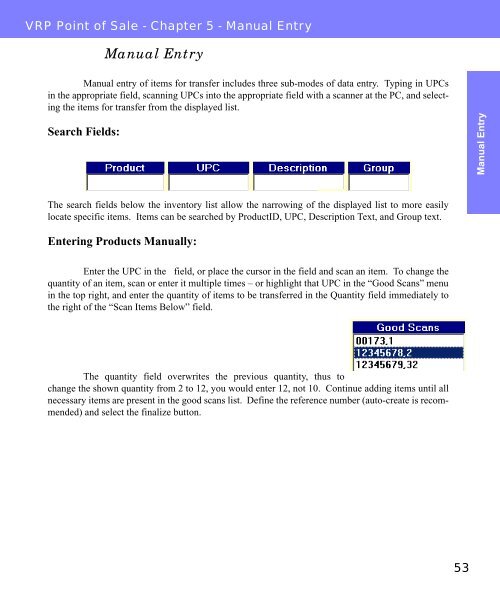Visual Retail Plus - Point of Sale Users Manual - POS Software System
Visual Retail Plus - Point of Sale Users Manual - POS Software System
Visual Retail Plus - Point of Sale Users Manual - POS Software System
You also want an ePaper? Increase the reach of your titles
YUMPU automatically turns print PDFs into web optimized ePapers that Google loves.
VRP <strong>Point</strong> <strong>of</strong> <strong>Sale</strong> - Chapter 5 - <strong>Manual</strong> Entry<br />
<strong>Manual</strong> Entry<br />
<strong>Manual</strong> entry <strong>of</strong> items for transfer includes three sub-modes <strong>of</strong> data entry. Typing in UPCs<br />
in the appropriate field, scanning UPCs into the appropriate field with a scanner at the PC, and selecting<br />
the items for transfer from the displayed list.<br />
Search Fields:<br />
The search fields below the inventory list allow the narrowing <strong>of</strong> the displayed list to more easily<br />
locate specific items. Items can be searched by ProductID, UPC, Description Text, and Group text.<br />
Entering Products <strong>Manual</strong>ly:<br />
Enter the UPC in the field, or place the cursor in the field and scan an item. To change the<br />
quantity <strong>of</strong> an item, scan or enter it multiple times – or highlight that UPC in the “Good Scans” menu<br />
in the top right, and enter the quantity <strong>of</strong> items to be transferred in the Quantity field immediately to<br />
the right <strong>of</strong> the “Scan Items Below” field.<br />
The quantity field overwrites the previous quantity, thus to<br />
change the shown quantity from 2 to 12, you would enter 12, not 10. Continue adding items until all<br />
necessary items are present in the good scans list. Define the reference number (auto-create is recommended)<br />
and select the finalize button.<br />
53<br />
<strong>Manual</strong> Entry