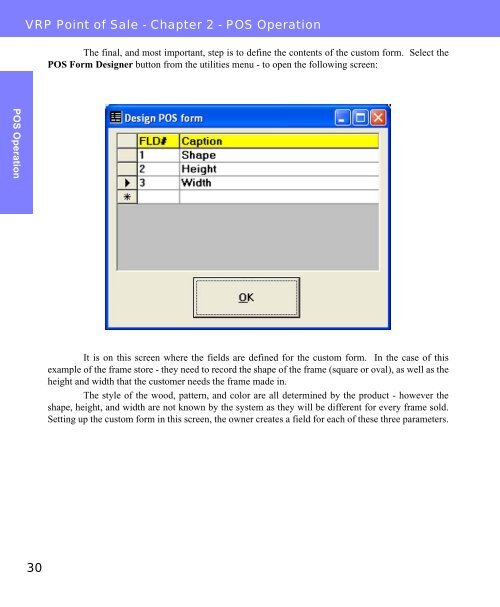Visual Retail Plus - Point of Sale Users Manual - POS Software System
Visual Retail Plus - Point of Sale Users Manual - POS Software System
Visual Retail Plus - Point of Sale Users Manual - POS Software System
You also want an ePaper? Increase the reach of your titles
YUMPU automatically turns print PDFs into web optimized ePapers that Google loves.
<strong>POS</strong> Operation<br />
VRP <strong>Point</strong> <strong>of</strong> <strong>Sale</strong> - Chapter 2 - <strong>POS</strong> Operation<br />
30<br />
The final, and most important, step is to define the contents <strong>of</strong> the custom form. Select the<br />
<strong>POS</strong> Form Designer button from the utilities menu - to open the following screen:<br />
It is on this screen where the fields are defined for the custom form. In the case <strong>of</strong> this<br />
example <strong>of</strong> the frame store - they need to record the shape <strong>of</strong> the frame (square or oval), as well as the<br />
height and width that the customer needs the frame made in.<br />
The style <strong>of</strong> the wood, pattern, and color are all determined by the product - however the<br />
shape, height, and width are not known by the system as they will be different for every frame sold.<br />
Setting up the custom form in this screen, the owner creates a field for each <strong>of</strong> these three parameters.