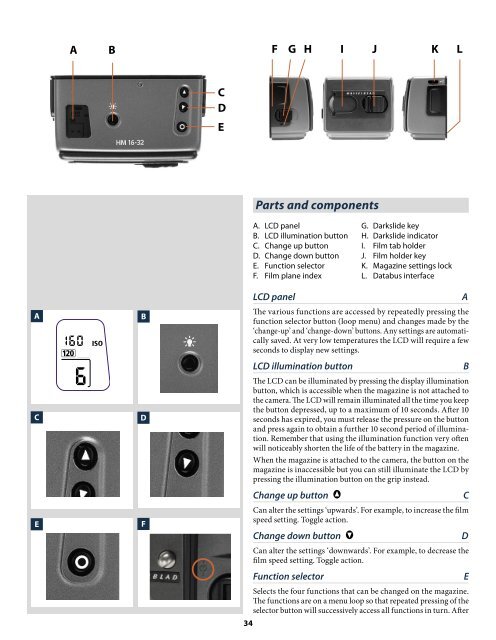User Manual - Snap Studios
User Manual - Snap Studios
User Manual - Snap Studios
Create successful ePaper yourself
Turn your PDF publications into a flip-book with our unique Google optimized e-Paper software.
A<br />
C<br />
E<br />
A B<br />
B<br />
D<br />
F<br />
C<br />
D<br />
E<br />
34<br />
F G H I J K L<br />
Parts and components<br />
A. LCD panel G. Darkslide key<br />
B. LCD illumination button H. Darkslide indicator<br />
C. Change up button I. Film tab holder<br />
D. Change down button J. Film holder key<br />
E. Function selector K. Magazine settings lock<br />
F. Film plane index L. Databus interface<br />
LCD panel A<br />
The various functions are accessed by repeatedly pressing the<br />
function selector button (loop menu) and changes made by the<br />
‘change-up’ and ‘change-down’ buttons. Any settings are automati-<br />
cally saved. At very low temperatures the LCD will require a few<br />
seconds to display new settings.<br />
LCD illumination button B<br />
The LCD can be illuminated by pressing the display illumination<br />
button, which is accessible when the magazine is not attached to<br />
the camera. The LCD will remain illuminated all the time you keep<br />
the button depressed, up to a maximum of 10 seconds. After 10<br />
seconds has expired, you must release the pressure on the button<br />
and press again to obtain a further 10 second period of illumina-<br />
tion. Remember that using the illumination function very often<br />
will noticeably shorten the life of the battery in the magazine.<br />
When the magazine is attached to the camera, the button on the<br />
magazine is inaccessible but you can still illuminate the LCD by<br />
pressing the illumination button on the grip instead.<br />
Change up button C<br />
Can alter the settings ‘upwards’. For example, to increase the film<br />
speed setting. Toggle action.<br />
Change down button D<br />
Can alter the settings ‘downwards’. For example, to decrease the<br />
film speed setting. Toggle action.<br />
Function selector E<br />
Selects the four functions that can be changed on the magazine.<br />
The functions are on a menu loop so that repeated pressing of the<br />
selector button will successively access all functions in turn. After