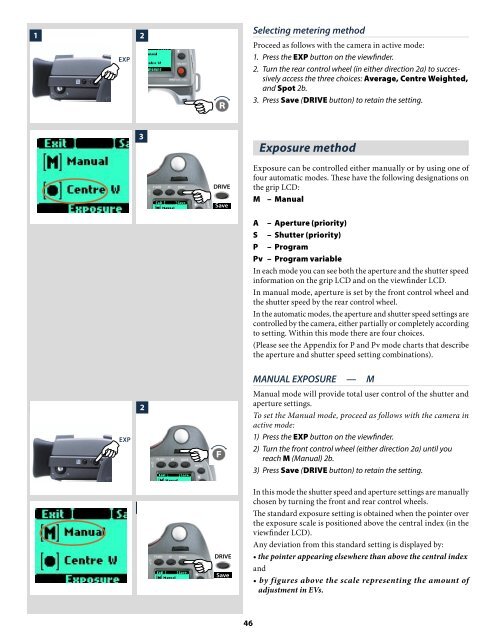User Manual - Snap Studios
User Manual - Snap Studios
User Manual - Snap Studios
Create successful ePaper yourself
Turn your PDF publications into a flip-book with our unique Google optimized e-Paper software.
1<br />
1<br />
EXP<br />
EXP<br />
2<br />
3<br />
2<br />
3<br />
<br />
<br />
<br />
<br />
<br />
<br />
46<br />
Selecting metering method<br />
Proceed as follows with the camera in active mode:<br />
1. Press the EXP button on the viewfinder.<br />
2. Turn the rear control wheel (in either direction 2a) to successively<br />
access the three choices: Average, Centre Weighted,<br />
and Spot 2b.<br />
3. Press Save (DRIVE button) to retain the setting.<br />
Exposure method<br />
Exposure can be controlled either manually or by using one of<br />
four automatic modes. These have the following designations on<br />
the grip LCD:<br />
M – <strong>Manual</strong><br />
A – Aperture (priority)<br />
S – Shutter (priority)<br />
P – Program<br />
Pv – Program variable<br />
In each mode you can see both the aperture and the shutter speed<br />
information on the grip LCD and on the viewfinder LCD.<br />
In manual mode, aperture is set by the front control wheel and<br />
the shutter speed by the rear control wheel.<br />
In the automatic modes, the aperture and shutter speed settings are<br />
controlled by the camera, either partially or completely according<br />
to setting. Within this mode there are four choices.<br />
(Please see the Appendix for P and Pv mode charts that describe<br />
the aperture and shutter speed setting combinations).<br />
MANUAL EXPOSURE — M<br />
<strong>Manual</strong> mode will provide total user control of the shutter and<br />
aperture settings.<br />
To set the <strong>Manual</strong> mode, proceed as follows with the camera in<br />
active mode:<br />
1) Press the EXP button on the viewfinder.<br />
2) Turn the front control wheel (either direction 2a) until you<br />
reach M (<strong>Manual</strong>) 2b.<br />
3) Press Save (DRIVE button) to retain the setting.<br />
In this mode the shutter speed and aperture settings are manually<br />
chosen by turning the front and rear control wheels.<br />
The standard exposure setting is obtained when the pointer over<br />
the exposure scale is positioned above the central index (in the<br />
viewfinder LCD).<br />
Any deviation from this standard setting is displayed by:<br />
• the pointer appearing elsewhere than above the central index<br />
and<br />
• by figures above the scale representing the amount of<br />
adjustment in EVs.