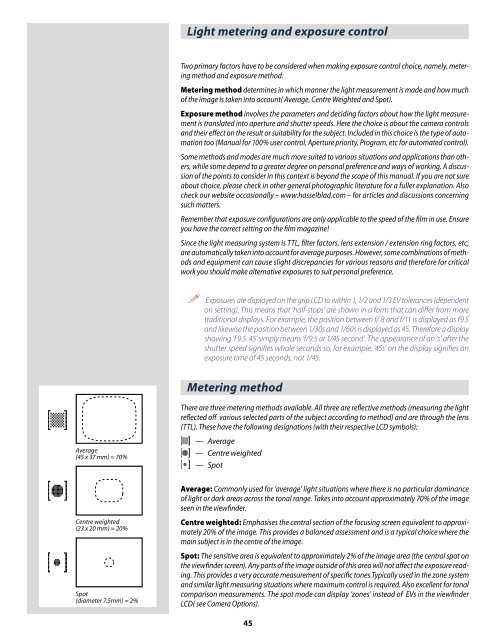User Manual - Snap Studios
User Manual - Snap Studios
User Manual - Snap Studios
You also want an ePaper? Increase the reach of your titles
YUMPU automatically turns print PDFs into web optimized ePapers that Google loves.
Average<br />
(45 x 37 mm) ≈ 70%<br />
Centre weighted<br />
(23 x 20 mm) ≈ 20%<br />
Spot<br />
(diameter 7.5mm) ≈ 2%<br />
Light metering and exposure control<br />
Two primary factors have to be considered when making exposure control choice, namely, metering<br />
method and exposure method:<br />
Metering method determines in which manner the light measurement is made and how much<br />
of the image is taken into account( Average, Centre Weighted and Spot).<br />
Exposure method involves the parameters and deciding factors about how the light measurement<br />
is translated into aperture and shutter speeds. Here the choice is about the camera controls<br />
and their effect on the result or suitability for the subject. Included in this choice is the type of automation<br />
too (<strong>Manual</strong> for 100% user control, Aperture priority, Program, etc for automated control).<br />
Some methods and modes are much more suited to various situations and applications than others,<br />
while some depend to a greater degree on personal preference and ways of working. A discussion<br />
of the points to consider in this context is beyond the scope of this manual. If you are not sure<br />
about choice, please check in other general photographic literature for a fuller explanation. Also<br />
check our website occasionally – www.hasselblad.com – for articles and discussions concerning<br />
such matters.<br />
Remember that exposure configurations are only applicable to the speed of the film in use. Ensure<br />
you have the correct setting on the film magazine!<br />
Since the light measuring system is TTL, filter factors, lens extension / extension ring factors, etc,<br />
are automatically taken into account for average purposes. However, some combinations of methods<br />
and equipment can cause slight discrepancies for various reasons and therefore for critical<br />
work you should make alternative exposures to suit personal preference.<br />
Exposures are displayed on the grip LCD to within 1, 1/2 and 1/3 EV tolerances (dependent<br />
on setting). This means that ‘half-stops’ are shown in a form that can differ from more<br />
traditional displays. For example, the position between f/ 8 and f/11 is displayed as f9.5<br />
and likewise the position between 1/30s and 1/60s is displayed as 45. Therefore a display<br />
showing ‘f 9.5 45’ simply means ‘f/9.5 at 1/45 second’. The appearance of an ‘s’ after the<br />
shutter speed signifies whole seconds so, for example, ‘45s’ on the display signifies an<br />
exposure time of 45 seconds, not 1/45.<br />
Metering method<br />
There are three metering methods available. All three are reflective methods (measuring the light<br />
reflected off various selected parts of the subject according to method) and are through the lens<br />
(TTL). These have the following designations (with their respective LCD symbols):<br />
— Average<br />
— Centre weighted<br />
— Spot<br />
Average: Commonly used for ‘average’ light situations where there is no particular dominance<br />
of light or dark areas across the tonal range. Takes into account approximately 70% of the image<br />
seen in the viewfinder.<br />
Centre weighted: Emphasises the central section of the focusing screen equivalent to approximately<br />
20% of the image. This provides a balanced assessment and is a typical choice where the<br />
main subject is in the centre of the image.<br />
Spot: The sensitive area is equivalent to approximately 2% of the image area (the central spot on<br />
the viewfinder screen). Any parts of the image outside of this area will not affect the exposure reading.<br />
This provides a very accurate measurement of specific tones.Typically used in the zone system<br />
and similar light measuring situations where maximum control is required. Also excellent for tonal<br />
comparison measurements. The spot mode can display ‘zones’ instead of EVs in the viewfinder<br />
LCD( see Camera Options).<br />
45