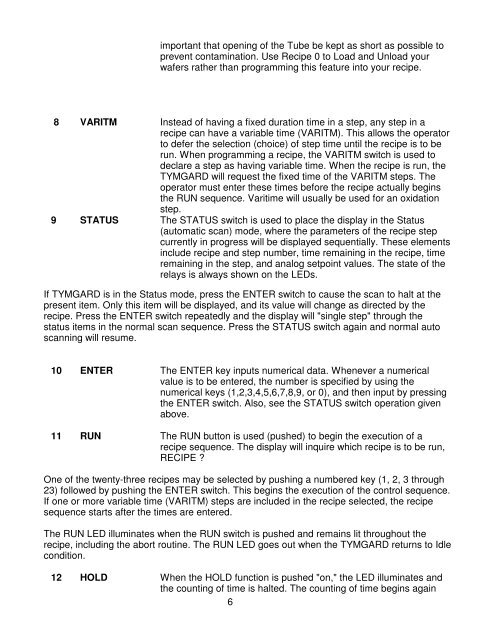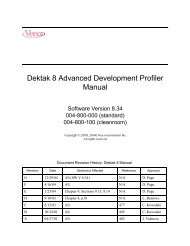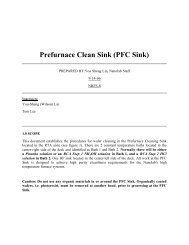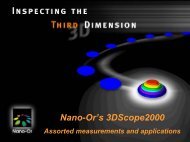Tystar Oxidation & Anneal Furnace Operation - Login | Nanolab, UCLA
Tystar Oxidation & Anneal Furnace Operation - Login | Nanolab, UCLA
Tystar Oxidation & Anneal Furnace Operation - Login | Nanolab, UCLA
Create successful ePaper yourself
Turn your PDF publications into a flip-book with our unique Google optimized e-Paper software.
important that opening of the Tube be kept as short as possible to<br />
prevent contamination. Use Recipe 0 to Load and Unload your<br />
wafers rather than programming this feature into your recipe.<br />
8 VARITM Instead of having a fixed duration time in a step, any step in a<br />
recipe can have a variable time (VARITM). This allows the operator<br />
to defer the selection (choice) of step time until the recipe is to be<br />
run. When programming a recipe, the VARITM switch is used to<br />
declare a step as having variable time. When the recipe is run, the<br />
TYMGARD will request the fixed time of the VARITM steps. The<br />
operator must enter these times before the recipe actually begins<br />
the RUN sequence. Varitime will usually be used for an oxidation<br />
step.<br />
9 STATUS The STATUS switch is used to place the display in the Status<br />
(automatic scan) mode, where the parameters of the recipe step<br />
currently in progress will be displayed sequentially. These elements<br />
include recipe and step number, time remaining in the recipe, time<br />
remaining in the step, and analog setpoint values. The state of the<br />
relays is always shown on the LEDs.<br />
If TYMGARD is in the Status mode, press the ENTER switch to cause the scan to halt at the<br />
present item. Only this item will be displayed, and its value will change as directed by the<br />
recipe. Press the ENTER switch repeatedly and the display will "single step" through the<br />
status items in the normal scan sequence. Press the STATUS switch again and normal auto<br />
scanning will resume.<br />
10 ENTER The ENTER key inputs numerical data. Whenever a numerical<br />
value is to be entered, the number is specified by using the<br />
numerical keys (1,2,3,4,5,6,7,8,9, or 0), and then input by pressing<br />
the ENTER switch. Also, see the STATUS switch operation given<br />
above.<br />
11 RUN The RUN button is used (pushed) to begin the execution of a<br />
recipe sequence. The display will inquire which recipe is to be run,<br />
RECIPE ?<br />
One of the twenty-three recipes may be selected by pushing a numbered key (1, 2, 3 through<br />
23) followed by pushing the ENTER switch. This begins the execution of the control sequence.<br />
If one or more variable time (VARITM) steps are included in the recipe selected, the recipe<br />
sequence starts after the times are entered.<br />
The RUN LED illuminates when the RUN switch is pushed and remains lit throughout the<br />
recipe, including the abort routine. The RUN LED goes out when the TYMGARD returns to Idle<br />
condition.<br />
12 HOLD When the HOLD function is pushed "on," the LED illuminates and<br />
the counting of time is halted. The counting of time begins again<br />
6