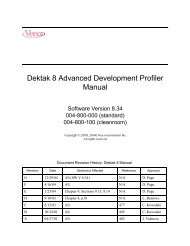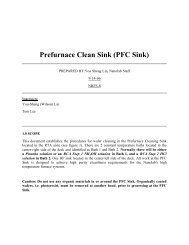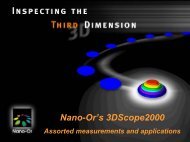Tystar Oxidation & Anneal Furnace Operation - Login | Nanolab, UCLA
Tystar Oxidation & Anneal Furnace Operation - Login | Nanolab, UCLA
Tystar Oxidation & Anneal Furnace Operation - Login | Nanolab, UCLA
You also want an ePaper? Increase the reach of your titles
YUMPU automatically turns print PDFs into web optimized ePapers that Google loves.
when the HOLD switch is pressed a second time. While the recipe<br />
is on HOLD, it may be edited (see PROGRAM Switch). The HOLD<br />
switch has no other functions. The front panel HOLD switch cannot<br />
override the external hold input; however, if the front panel HOLD<br />
Switch is used in conjunction with external hold, the status display<br />
honors the front panel command.<br />
13 PREVIEW The PREVIEW switch provides the function to view the contents of<br />
a recipe without the ability to change the recipe. When the<br />
TYMGARD is in the Idle mode (no recipe running), PREVIEW may<br />
be used to index through a recipe to preview the sequence and<br />
setpoints. When the TYMGARD is in the Run mode, the<br />
information in the recipe can be viewed without affecting the<br />
currently energized steps or the timing of those steps. The LED is<br />
illuminated when in the Preview mode. The Preview mode may be<br />
exited by pressing PROGRM, STATUS, or the RUN switch. The<br />
Preview mode may be exited without disturbing a recipe sequence<br />
by pressing the STATUS switch.<br />
14 PROGRAM The PROGRM switch places the TYMGARD into the Edit (program)<br />
mode, enabling recipes to be entered or changed. While in the Edit<br />
mode, the TYMGARD display will prompt the operator for recipe<br />
information. The PROGRAM LED illuminates when this mode is<br />
active. The TYMGARD may be set so that a password (code<br />
number) must be entered to activate this mode. To exit the<br />
Program mode, press the PREVIEW or STATUS Switch. PROGRM<br />
and PREVIEW cannot be on at the same time.<br />
15 RAMP The TYMGARD provides for the linear ramping of any analog<br />
setpoint. The RAMP switch is used during the programming of<br />
setpoint information and is used to denote that the setpoint will<br />
change from its previous value to its new value in the amount of<br />
time programmed into the step. All ramp steps must have a<br />
previous step in order to be programmed. Ramp allows the<br />
temperature, for example, to be increased at a fixed rate (usually<br />
slower). If a higher temperature is called for without using Ramp,<br />
the temperature will be raised as fast as possible (~ 10°C/minute)<br />
until the setpoint is reached.<br />
16 UNITS The UNITS switch enables the display to show the engineering<br />
units (e.g., typical units for process control) associated with the<br />
various gas and temperature setpoints instead of the values of the<br />
setpoints normally shown. This feature may be used in the<br />
Program and Preview modes and while the display is scanning<br />
during recipe execution. Press the UNIT switch a second time to<br />
revert the display back to showing setpoint values.<br />
7