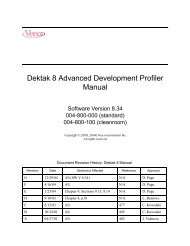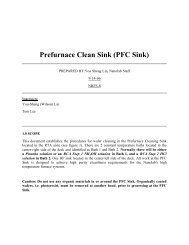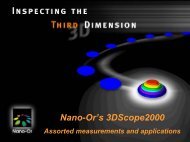Tystar Oxidation & Anneal Furnace Operation - Login | Nanolab, UCLA
Tystar Oxidation & Anneal Furnace Operation - Login | Nanolab, UCLA
Tystar Oxidation & Anneal Furnace Operation - Login | Nanolab, UCLA
Create successful ePaper yourself
Turn your PDF publications into a flip-book with our unique Google optimized e-Paper software.
displayed again. When the setpoint is shown on the display, it may be changed by pushing the<br />
appropriate number switches. The relay switches may also be pushed to set the relay outputs<br />
that are to be "on" during this step. When Step .01 is complete, step .02 can be reached by<br />
pressing the "PROGRM" Switch.<br />
This programming procedure is repeated until the entire recipe is entered. For the last step, a<br />
zero step is programmed to distinguish it as the Abort step with a time of typically 10 seconds.<br />
Recipe #s 1-14 are reserved for <strong>Nanolab</strong> standard recipes (Recipe Sheets). They are all<br />
oxidation (dry & wet) steps at temperatures of 850, 900, 950, 1000, 1050 and 1100°C<br />
respectively. The oxidation time is kept variable for each of these recipes so that a user may<br />
simply input this time after choosing the desired recipe and after pressing RUN. These recipes<br />
are pre-approved for any user to run.<br />
Consult the dry or wet oxidation curves in the log book to determine oxide thickness. Userprogrammed<br />
recipes (# 15-23) must be approved by the superuser or lab manager and must<br />
be entered in the recipe section of the log book.<br />
Recipe 0 sets the TYMGARD outputs for the conditions desired when a recipe is not running<br />
(Idle mode). This recipe defines the Idle Mode conditions as previously described. For this<br />
example, the process control recipe is recipe number 3.<br />
5.0 TEMPERATURE:<br />
Temperature is a key parameter for oxide growth. Temperature should be +/- 2° C of setpoint<br />
(preferably +/- 1°C). As long as the AUTO TEMP light is on, the temperature is controlled by<br />
the number input through software. If this light is NOT on, the temperature is controlled by the<br />
3 front panel potentiometers and the Temp1/2 switch. With Temp 1, the upper pots control<br />
and with Temp 2 the lower pots control the temperature. There are 3 pots for each group, with<br />
a 4th pot (extreme leftmost) for overtemp. Do NOT adjust the Overtemp pot. Of the remaining<br />
3, the leftmost is for the front zone, the middle for the center zone and the right for the rear or<br />
source zone. An adjustment of 1 on the center zone corresponds to 1 °C while it takes an<br />
adjustment of 10 on the end zones to change by 1°C. When the deviation meter for each zone<br />
is centered, temperature for that zone is at steady state.<br />
The AUTO TEMP mode should always be used so that the preprogrammed recipes control<br />
the temperature (the previously discussed front panel potentiometers are not used). In addition<br />
to the set temperature, TempC, there are 3 software offsets which must be programmed:<br />
TempL (Load or front zone), Offset2 (center zone) and TempS (source or rear zone). TempL<br />
offset and TempS offset must be programmed in EACH step of EACH recipe and is an<br />
experimentally obtained number. The Offset2 offset must be set during recipe 0 for each<br />
temperature (NOT each step or each recipe). Note: If you are running a standard recipe you<br />
should not have to adjust any offset but if you are running at a different temperature or your<br />
own recipe you must take these offsets into account.. These offsets allow one to compensate<br />
for heat loss at the end zones as well as the extra heat added when the torch is on for wet<br />
9