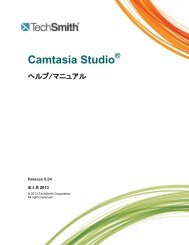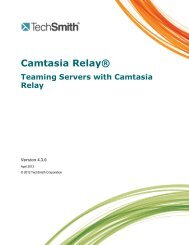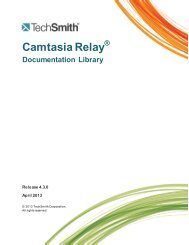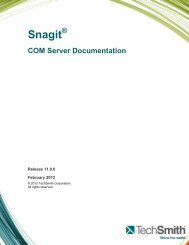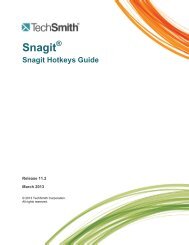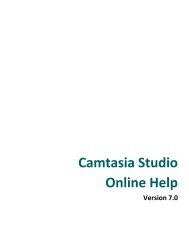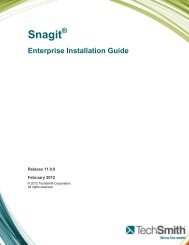Get Great Audio Camtasia Studio - TechSmith
Get Great Audio Camtasia Studio - TechSmith
Get Great Audio Camtasia Studio - TechSmith
Create successful ePaper yourself
Turn your PDF publications into a flip-book with our unique Google optimized e-Paper software.
Table of Contents<br />
<strong>Get</strong> <strong>Great</strong> Sound in your Videos ................................................................................................................................ 3<br />
Tips for <strong>Get</strong>ting <strong>Great</strong> <strong>Audio</strong> ................................................................................................................................ 4<br />
Create a Video Script .......................................................................................................................................... 6<br />
Script Tips ..................................................................................................................................................... 7<br />
Record <strong>Audio</strong> in <strong>Camtasia</strong> Recorder ................................................................................................................... 8<br />
No Sound in your Recording? ............................................................................................................................. 9<br />
I Still Have a Silent Recording .................................................................................................................... 10<br />
I Have a Barely Audible Recording ............................................................................................................. 10<br />
Monitor your <strong>Audio</strong> Level as You Record .......................................................................................................... 11<br />
Solve Common Sound Problems ...................................................................................................................... 12<br />
A Look at Different Kinds of Microphones ......................................................................................................... 14<br />
Recording <strong>Audio</strong> in Various Environments ........................................................................................................ 16<br />
Add and Edit <strong>Audio</strong> in <strong>Camtasia</strong> Editor .................................................................................................................... 17<br />
Move <strong>Audio</strong> Clips on the Timeline ..................................................................................................................... 18<br />
Add, Remove, or Adjust an <strong>Audio</strong> Point ............................................................................................................ 19<br />
Fade <strong>Audio</strong> In or Out ......................................................................................................................................... 21<br />
Adjust Volume Up or Down ............................................................................................................................... 23<br />
Replace <strong>Audio</strong> with Silence ............................................................................................................................... 25<br />
Even Out <strong>Audio</strong> Volume Levels ......................................................................................................................... 26<br />
Remove Noise from <strong>Audio</strong> ................................................................................................................................. 27<br />
Vocal Enhancements ......................................................................................................................................... 30<br />
Voice Narration .................................................................................................................................................. 31<br />
Editor <strong>Audio</strong> Setup Wizard .......................................................................................................................... 33<br />
Save Timeline <strong>Audio</strong> as MP3 or WAV File ........................................................................................................ 34<br />
2