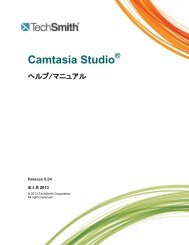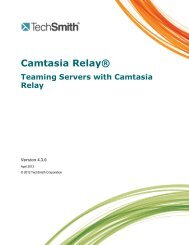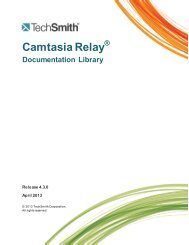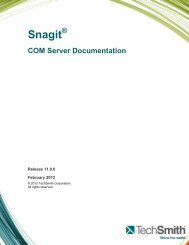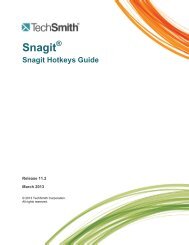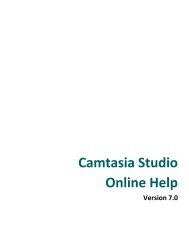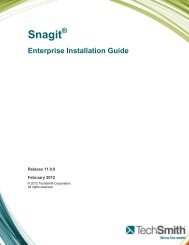Get Great Audio Camtasia Studio - TechSmith
Get Great Audio Camtasia Studio - TechSmith
Get Great Audio Camtasia Studio - TechSmith
Create successful ePaper yourself
Turn your PDF publications into a flip-book with our unique Google optimized e-Paper software.
Even Out <strong>Audio</strong> Volume Levels<br />
<strong>Camtasia</strong> <strong>Studio</strong> Editor > <strong>Audio</strong> tab > Enable volume leveling<br />
<strong>Audio</strong> enhancements apply to all audio on the timeline, not to a selection or individual clip.<br />
The Even out volume levels option adjusts the volume of the audio on the timeline to a standard level. Use this<br />
option when the recording level between audio clips varies greatly.<br />
<strong>Audio</strong> enhancements apply to all audio on the timeline, not to a selection or individual clip.<br />
1. Click the <strong>Audio</strong> tab.<br />
2. Select Enable volume leveling.<br />
3. Select an option from the Volume variation dropdown menu that best describes the level of audio variation on<br />
the timeline. The volume leveling occurs immediately.<br />
If you select the Custom Settings option, select from the following options.<br />
Ratio<br />
Sets the compression slope which determines how the output signal changes in relation to the input signal once the<br />
input signal exceeds the threshold.<br />
Threshold<br />
Sets the level which signals are compressed or limited. Increasing the threshold clamps signals at a higher level,<br />
reducing the amount of compression or limiting.<br />
Gain<br />
Process of reducing dynamics lowers the signal’s overall level. The gain control compensates by adding increasing<br />
output gain, or signal level.<br />
See also:<br />
Replace <strong>Audio</strong> with Silence<br />
Vocal Enhancements<br />
Adjust Volume Up or Down<br />
Remove Noise from <strong>Audio</strong><br />
26