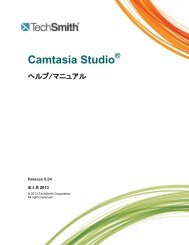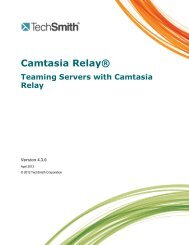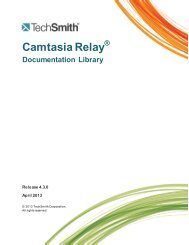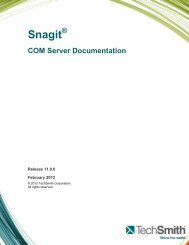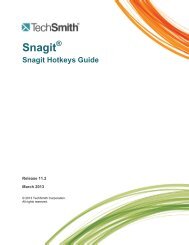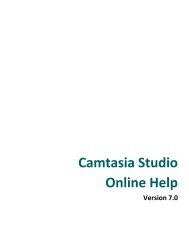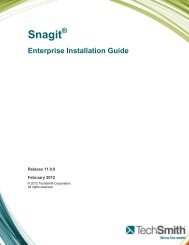Get Great Audio Camtasia Studio - TechSmith
Get Great Audio Camtasia Studio - TechSmith
Get Great Audio Camtasia Studio - TechSmith
You also want an ePaper? Increase the reach of your titles
YUMPU automatically turns print PDFs into web optimized ePapers that Google loves.
Automatically Remove Noise<br />
1. Within the <strong>Audio</strong> tab, select Enable noise removal.<br />
2. Noise removal is applied to the timeline immediately.<br />
3. The color of the audio waveform changes from green to orange to let you know that Noise Removal mode is<br />
active. To hear the new audio, click Play in the Preview Window. Enable and disable the Restore noise option to<br />
compare the audio quality before and after applying this option.<br />
28<br />
`