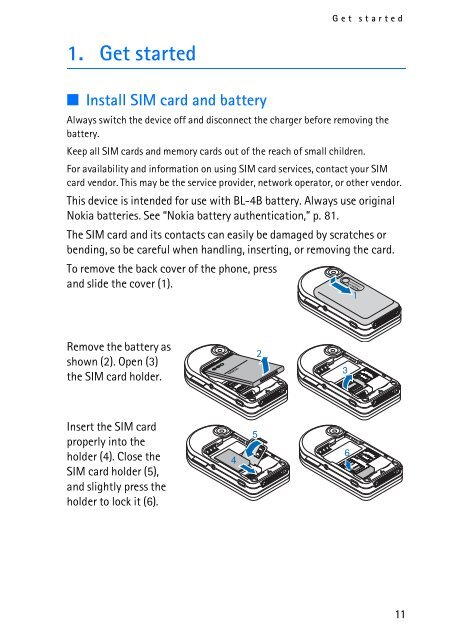You also want an ePaper? Increase the reach of your titles
YUMPU automatically turns print PDFs into web optimized ePapers that Google loves.
1. Get started<br />
■ Install SIM card and battery<br />
Get started<br />
Always switch the device off and disconnect the charger before removing the<br />
battery.<br />
Keep all SIM cards and memory cards out of the reach of small children.<br />
For availability and information on using SIM card services, contact your SIM<br />
card vendor. This may be the service provider, network operator, or other vendor.<br />
This device is intended for use with BL-4B battery. Always use original<br />
<strong>Nokia</strong> batteries. See “<strong>Nokia</strong> battery authentication,” p. 81.<br />
The SIM card and its contacts can easily be damaged by scratches or<br />
bending, so be careful when handling, inserting, or removing the card.<br />
To remove the back cover of the phone, press<br />
and slide the cover (1).<br />
Remove the battery as<br />
shown (2). Open (3)<br />
the SIM card holder.<br />
Insert the SIM card<br />
properly into the<br />
holder (4). Close the<br />
SIM card holder (5),<br />
and slightly press the<br />
holder to lock it (6).<br />
11