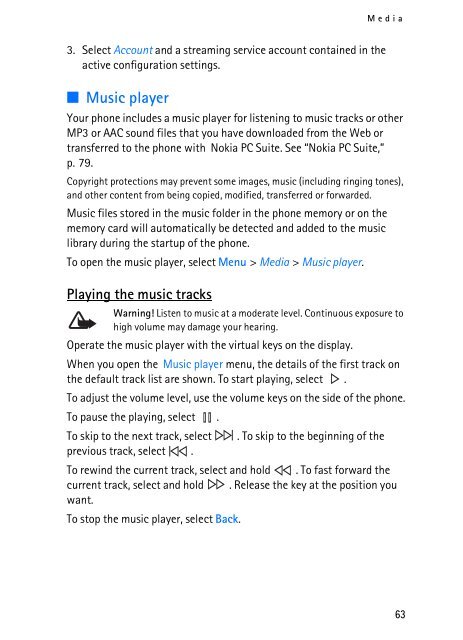Create successful ePaper yourself
Turn your PDF publications into a flip-book with our unique Google optimized e-Paper software.
Media<br />
3. Select Account and a streaming service account contained in the<br />
active configuration settings.<br />
■ Music player<br />
Your phone includes a music player for listening to music tracks or other<br />
MP3 or AAC sound files that you have downloaded from the Web or<br />
transferred to the phone with <strong>Nokia</strong> PC Suite. See “<strong>Nokia</strong> PC Suite,”<br />
p. 79.<br />
Copyright protections may prevent some images, music (including ringing tones),<br />
and other content from being copied, modified, transferred or forwarded.<br />
Music files stored in the music folder in the phone memory or on the<br />
memory card will automatically be detected and added to the music<br />
library during the startup of the phone.<br />
To open the music player, select Menu > Media > Music player.<br />
Playing the music tracks<br />
Warning! Listen to music at a moderate level. Continuous exposure to<br />
high volume may damage your hearing.<br />
Operate the music player with the virtual keys on the display.<br />
When you open the Music player menu, the details of the first track on<br />
the default track list are shown. To start playing, select .<br />
To adjust the volume level, use the volume keys on the side of the phone.<br />
To pause the playing, select .<br />
To skip to the next track, select . To skip to the beginning of the<br />
previous track, select .<br />
To rewind the current track, select and hold . To fast forward the<br />
current track, select and hold . Release the key at the position you<br />
want.<br />
To stop the music player, select Back.<br />
63