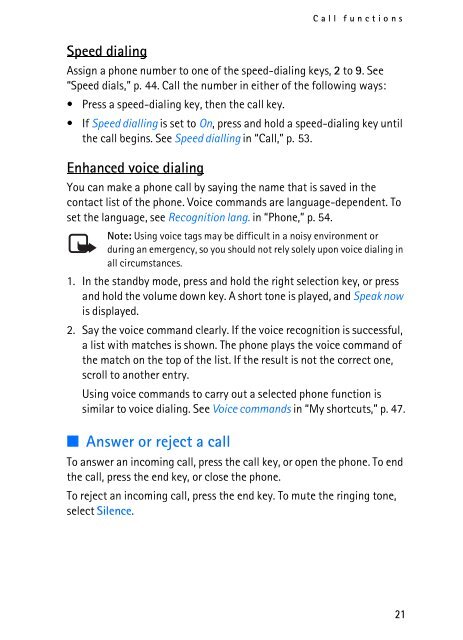Create successful ePaper yourself
Turn your PDF publications into a flip-book with our unique Google optimized e-Paper software.
Speed dialing<br />
Call functions<br />
Assign a phone number to one of the speed-dialing keys, 2 to 9. See<br />
“Speed dials,” p. 44. Call the number in either of the following ways:<br />
Press a speed-dialing key, then the call key.<br />
If Speed dialling is set to On, press and hold a speed-dialing key until<br />
the call begins. See Speed dialling in “Call,” p. 53.<br />
Enhanced voice dialing<br />
You can make a phone call by saying the name that is saved in the<br />
contact list of the phone. Voice commands are language-dependent. To<br />
set the language, see Recognition lang. in “Phone,” p. 54.<br />
Note: Using voice tags may be difficult in a noisy environment or<br />
during an emergency, so you should not rely solely upon voice dialing in<br />
all circumstances.<br />
1. In the standby mode, press and hold the right selection key, or press<br />
and hold the volume down key. A short tone is played, and Speak now<br />
is displayed.<br />
2. Say the voice command clearly. If the voice recognition is successful,<br />
a list with matches is shown. The phone plays the voice command of<br />
the match on the top of the list. If the result is not the correct one,<br />
scroll to another entry.<br />
Using voice commands to carry out a selected phone function is<br />
similar to voice dialing. See Voice commands in “My shortcuts,” p. 47.<br />
■ Answer or reject a call<br />
To answer an incoming call, press the call key, or open the phone. To end<br />
the call, press the end key, or close the phone.<br />
To reject an incoming call, press the end key. To mute the ringing tone,<br />
select Silence.<br />
21