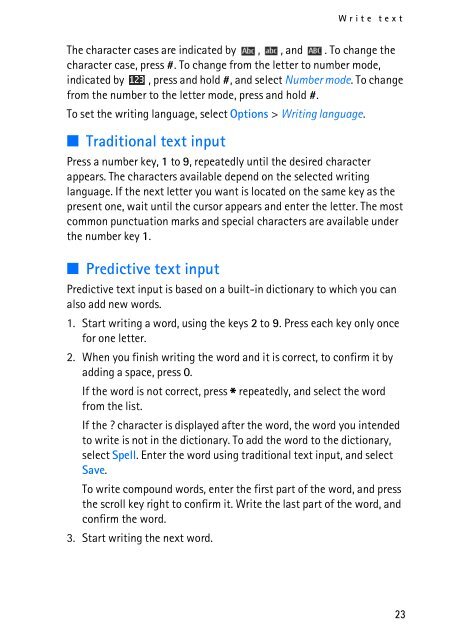You also want an ePaper? Increase the reach of your titles
YUMPU automatically turns print PDFs into web optimized ePapers that Google loves.
Write text<br />
The character cases are indicated by , , and . To change the<br />
character case, press #. To change from the letter to number mode,<br />
indicated by , press and hold #, and select Number mode. To change<br />
from the number to the letter mode, press and hold #.<br />
To set the writing language, select Options > Writing language.<br />
■ Traditional text input<br />
Press a number key, 1 to 9, repeatedly until the desired character<br />
appears. The characters available depend on the selected writing<br />
language. If the next letter you want is located on the same key as the<br />
present one, wait until the cursor appears and enter the letter. The most<br />
common punctuation marks and special characters are available under<br />
the number key 1.<br />
■ Predictive text input<br />
Predictive text input is based on a built-in dictionary to which you can<br />
also add new words.<br />
1. Start writing a word, using the keys 2 to 9. Press each key only once<br />
for one letter.<br />
2. When you finish writing the word and it is correct, to confirm it by<br />
adding a space, press 0.<br />
If the word is not correct, press * repeatedly, and select the word<br />
from the list.<br />
If the ? character is displayed after the word, the word you intended<br />
to write is not in the dictionary. To add the word to the dictionary,<br />
select Spell. Enter the word using traditional text input, and select<br />
Save.<br />
To write compound words, enter the first part of the word, and press<br />
the scroll key right to confirm it. Write the last part of the word, and<br />
confirm the word.<br />
3. Start writing the next word.<br />
23