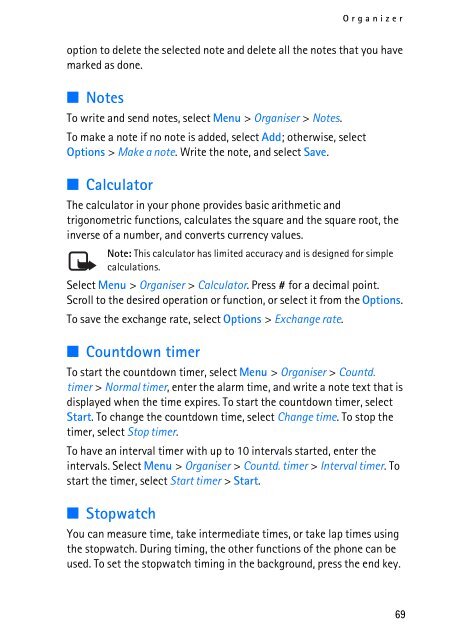Create successful ePaper yourself
Turn your PDF publications into a flip-book with our unique Google optimized e-Paper software.
Organizer<br />
option to delete the selected note and delete all the notes that you have<br />
marked as done.<br />
■ Notes<br />
To write and send notes, select Menu > Organiser > Notes.<br />
To make a note if no note is added, select Add; otherwise, select<br />
Options > Make a note. Write the note, and select Save.<br />
■ Calculator<br />
The calculator in your phone provides basic arithmetic and<br />
trigonometric functions, calculates the square and the square root, the<br />
inverse of a number, and converts currency values.<br />
Note: This calculator has limited accuracy and is designed for simple<br />
calculations.<br />
Select Menu > Organiser > Calculator. Press # for a decimal point.<br />
Scroll to the desired operation or function, or select it from the Options.<br />
To save the exchange rate, select Options > Exchange rate.<br />
■ Countdown timer<br />
To start the countdown timer, select Menu > Organiser > Countd.<br />
timer > Normal timer, enter the alarm time, and write a note text that is<br />
displayed when the time expires. To start the countdown timer, select<br />
Start. To change the countdown time, select Change time. To stop the<br />
timer, select Stop timer.<br />
To have an interval timer with up to 10 intervals started, enter the<br />
intervals. Select Menu > Organiser > Countd. timer > Interval timer. To<br />
start the timer, select Start timer > Start.<br />
■ Stopwatch<br />
You can measure time, take intermediate times, or take lap times using<br />
the stopwatch. During timing, the other functions of the phone can be<br />
used. To set the stopwatch timing in the background, press the end key.<br />
69